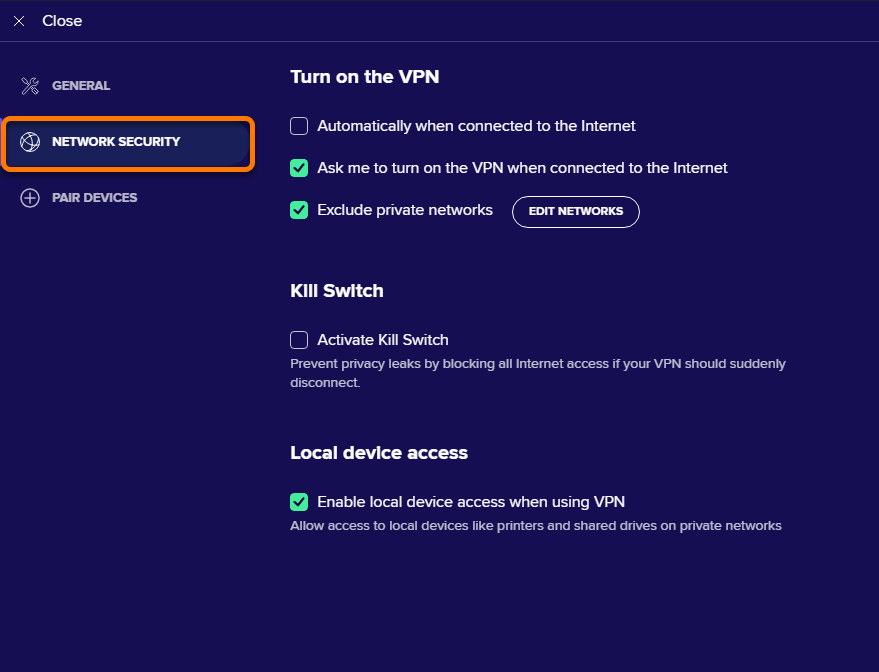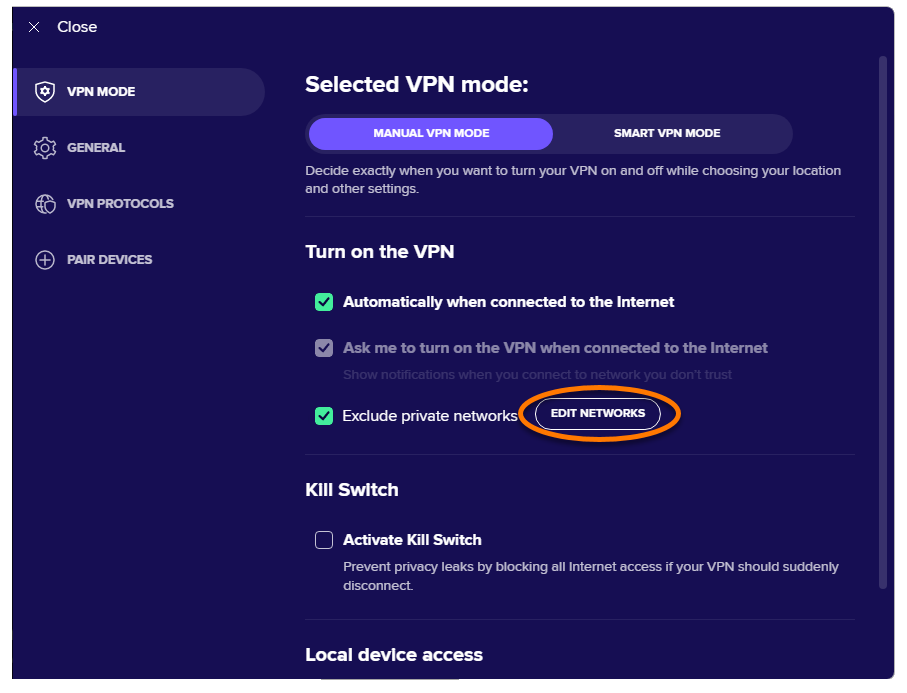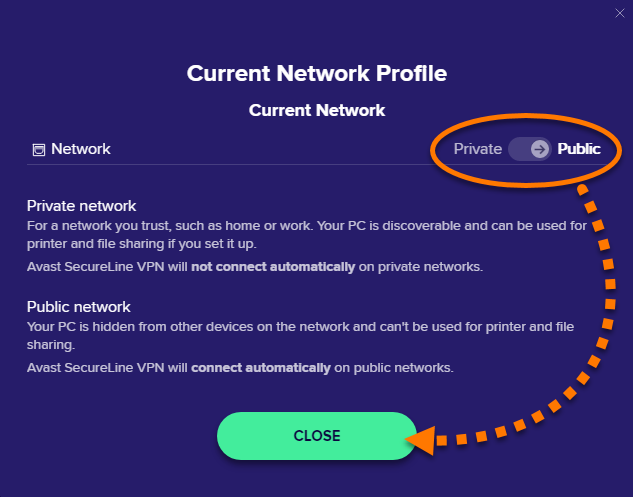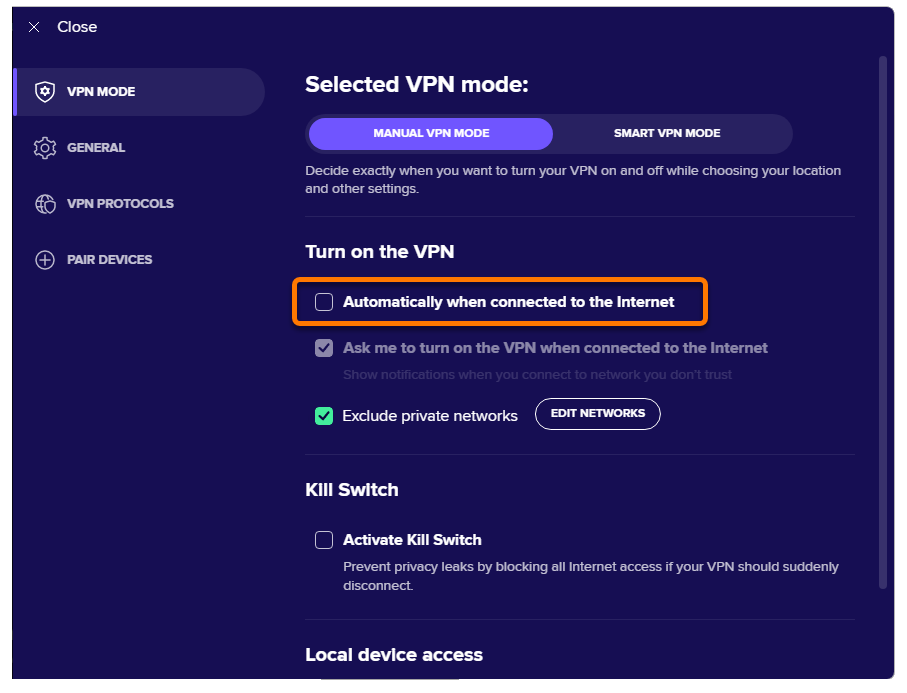This article explains how to configure Avast SecureLine VPN to turn on automatically when your device connects to an untrusted or unsecured Wi-Fi network, such as in a cafe or airport.
Enable auto-connect
- Open Avast SecureLine VPN and go to
☰Menu ▸ Settings.
- Tick the box next to Automatically when connected to the Internet.

- If you do not want Avast SecureLine VPN to automatically turn on when you connect to a private network (such as your home or work network), ensure the box next to Exclude private networks is ticked.

Avast SecureLine VPN now turns on automatically when your PC connects to a public Wi-Fi network. In most cases, Avast SecureLine VPN can detect if a network is private or public and apply the appropriate settings.
For more information, refer to the Manage public and private networks section of this article.
- Tap the Avast SecureLine icon on the Home screen of your device. The app opens.

- Tap
 Settings (the gear icon) ▸ Auto Connect.
Settings (the gear icon) ▸ Auto Connect. 
- Tap the gray (Off) slider at the top of the screen so that it changes to green (On).

- Select your preferred option:
- Unsecured Wi-Fi: The VPN turns on automatically when your Android device connects to an unsecured network. An unsecured network is any network that is not on your list of trusted networks.
- Any Wi-Fi: The VPN turns on automatically when your Android device connects to any Wi-Fi network.
- Any Wi-Fi or cellular data: The VPN turns on automatically when your Android device connects to any Wi-Fi or cellular data network.

- If prompted, tap Allow and follow the on-screen instructions to allow Avast SecureLine VPN to access your location.

Avast SecureLine VPN now turns on automatically according to the preference you selected.
To learn how to add a network to your list of trusted networks, refer to the Add a trusted network section of this article.
- Tap the SecureLine icon on the Home screen of your device. The app opens.

- Go to
 Settings (the gear icon) ▸ Auto Connect.
Settings (the gear icon) ▸ Auto Connect.  If the Auto Connect option is unavailable, Avast SecureLine VPN may not have permission to connect automatically. To grant the necessary permissions, tap Connect on the main app screen and follow the on-screen instructions.
If the Auto Connect option is unavailable, Avast SecureLine VPN may not have permission to connect automatically. To grant the necessary permissions, tap Connect on the main app screen and follow the on-screen instructions. - Select your preferred option:
- When I connect to Wi-Fi: The VPN turns on automatically when your iOS device connects to any Wi-Fi network.
- When I connect to Wi-Fi or cellular data: The VPN turns on automatically when your iOS device connects to any Wi-Fi or cellular data network.

Avast SecureLine VPN now turns on automatically according to the preference you selected.
If you do not want Avast SecureLine VPN to automatically turn on when you connect to a private network (such as your home or work network), you can add the private network to your list of trusted networks. For instructions, refer to the Add a trusted network section of this article.
Add a trusted network
You can add private networks, such as your home or work Wi-Fi, to your list of trusted networks. These trusted networks are excluded from your VPN auto-connect settings. To add a private network to the trusted networks list:
- Open Avast SecureLine VPN and go to
☰Menu ▸ Settings. - In the Selected VPN mode screen, under Smart VPN mode tab, choose the following options under Smart Rules.
- I connect to public networks
- I use torrent apps and websites
- I go on banking sites
- I stream videos
You can add private networks, such as your home or work Wi-Fi, to your list of trusted networks. These trusted networks are excluded from your VPN auto-connect settings. To add a private network to the trusted networks list:
- Open Avast SecureLine VPN and go to
☰Menu ▸ Preferences.
- In the VPN screen, under connecting to untrusted networks, click Edit.

- In the Trusted Network screen, Click Trust next to your current network.

- Your current network now appears on your list of trusted networks. Click Close to return to the main Avast SecureLine screen.
You can add private networks, such as your home or work Wi-Fi, to your list of trusted networks. These trusted networks are excluded from your VPN auto-connect settings. To add a private network to the trusted networks list:
- Open Avast SecureLine VPN and go to
 Settings (the gear icon) ▸ Auto Connect.
Settings (the gear icon) ▸ Auto Connect. 
- Tap Trusted networks.

- Tap the + plus icon next to your current network.

Your current network now appears on your list of trusted networks.
Manage public and private networks
To manually define whether a network is public or private:
- Open Avast SecureLine VPN and go to
☰Menu ▸ Settings.
- Ensure VPN mode and Manual VPN Mode are selected.
 Or click Network security in the left panel on systems running Windows 8 or Windows 7.
Or click Network security in the left panel on systems running Windows 8 or Windows 7. 
- Ensure the box next to Exclude private networks is ticked.

- Click Edit networks.

- Use the slider to define whether your current network is Public or Private, then click Close.

The current network is now defined according to your preferences.
Disable auto-connect
- Open Avast SecureLine VPN and go to
☰Menu ▸ Settings.
- Ensure that VPN mode and Manual VPN Mode are selected.
 Or click Network security in the left panel on systems running Windows 8 or Windows 7.
Or click Network security in the left panel on systems running Windows 8 or Windows 7. 
- Untick the box next to Automatically when connected to the internet.

Avast SecureLine VPN no longer turns on automatically when your PC connects to a public network. To re-enable this option, refer to the Enable auto-connect section in this article.
- Open Avast SecureLine VPN and go to
 Settings (the gear icon) ▸ Auto Connect.
Settings (the gear icon) ▸ Auto Connect. 
- Tap the green (On) slider at the top of the screen so that it changes to gray (Off).

Avast SecureLine VPN no longer turns on automatically. To re-enable this option, refer to the Enable auto-connect section in this article.
- Open Avast SecureLine VPN and go to
 Settings (the gear icon) ▸ Auto Connect.
Settings (the gear icon) ▸ Auto Connect. 
- Select Never.

Avast SecureLine VPN no longer turns on automatically. To re-enable this option, refer to the Enable auto-connect section in this article.
Disable battery optimization
You can turn off the battery optimization setting for better VPN performance.
- Open Avast SecureLine VPN and go to
 Settings (the gear icon) ▸ Auto Connect.
Settings (the gear icon) ▸ Auto Connect. 
- Tap Battery optimization setting.

- Tap Open settings to go to your device settings.

- Use the arrow to change the category from Apps not optimized to All.

- Scroll to Avast SecureLine and tap the blue (ON) slider to gray (OFF).

Battery optimization is now disabled.
- Avast SecureLine VPN
- Windows, macOS, Android and iOS
Updated on: 01/12/2025
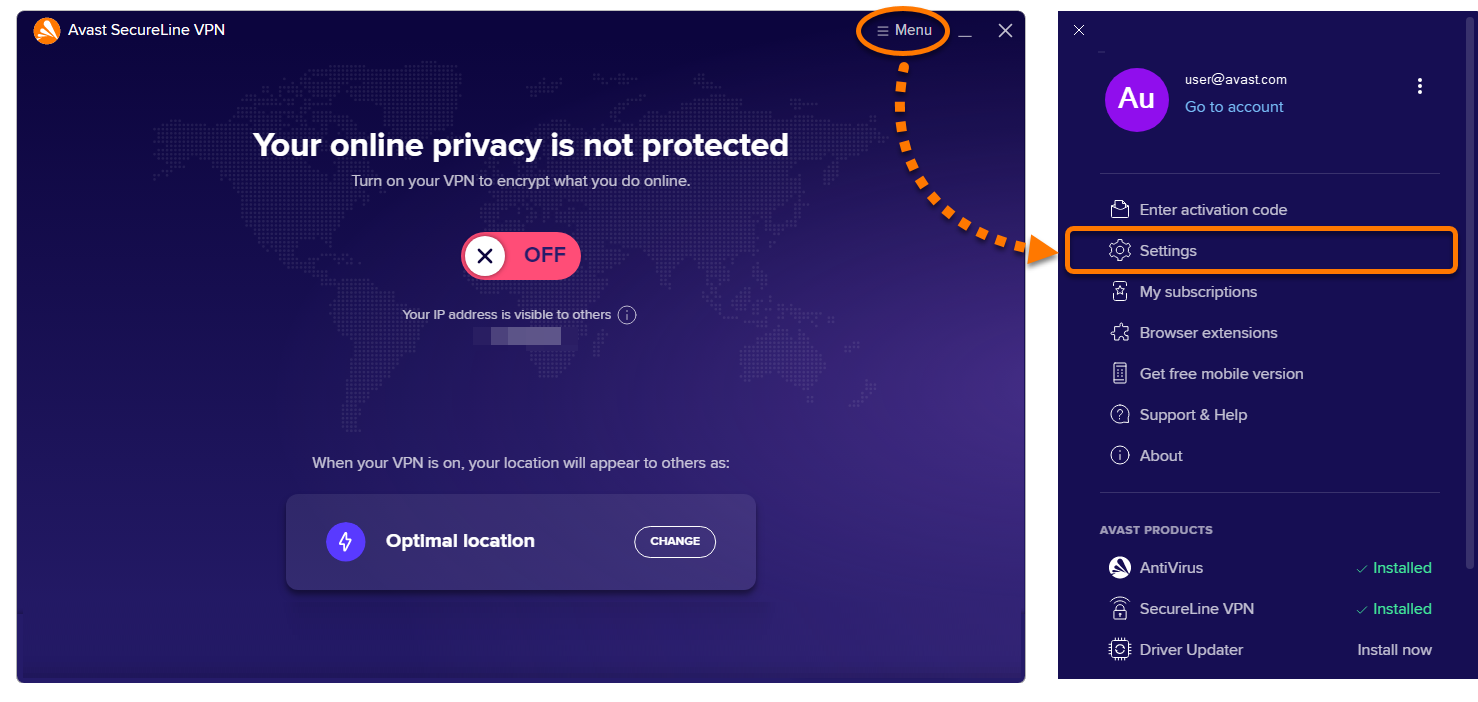
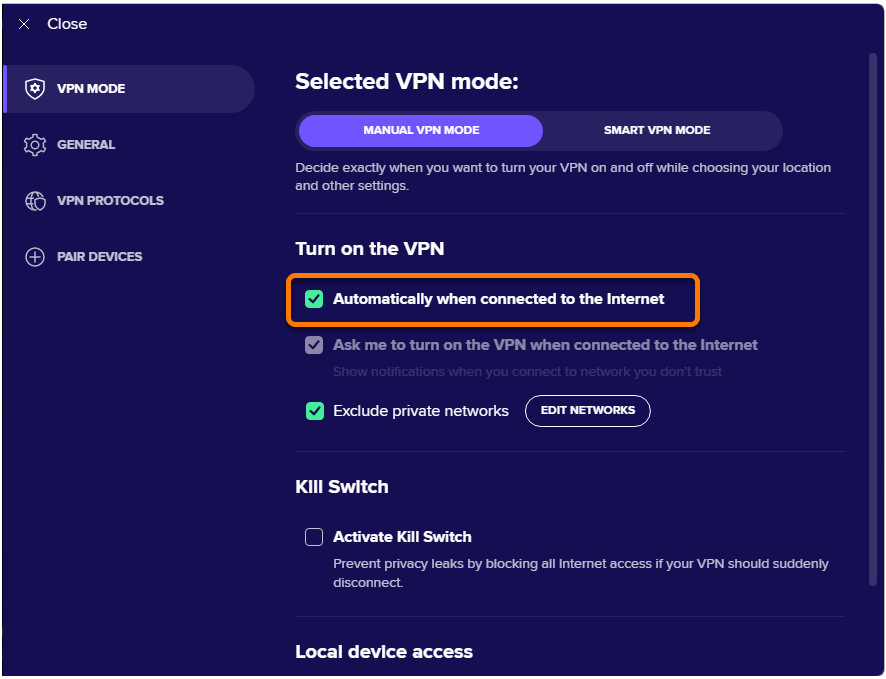
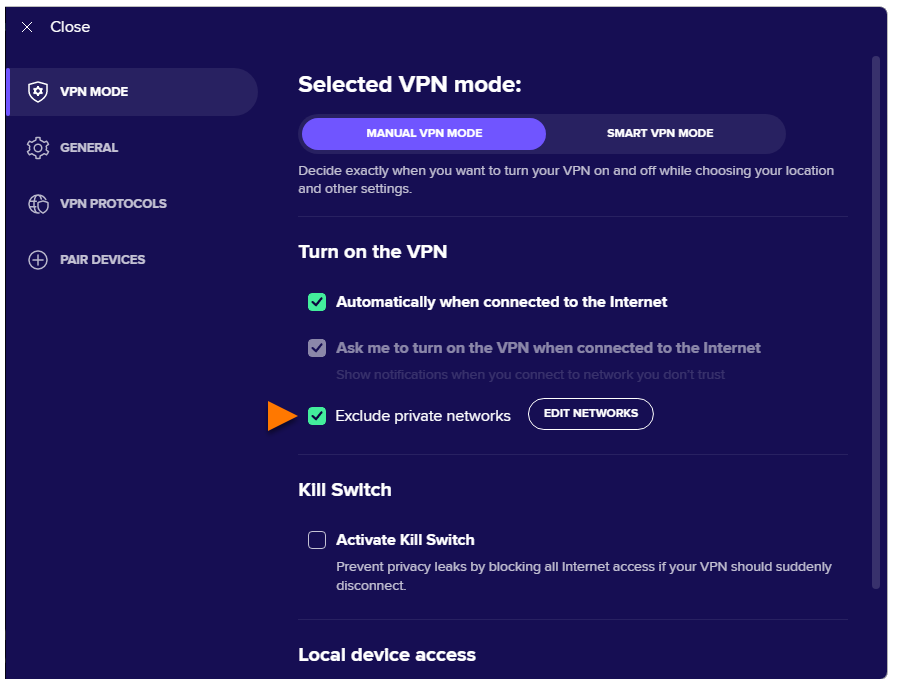








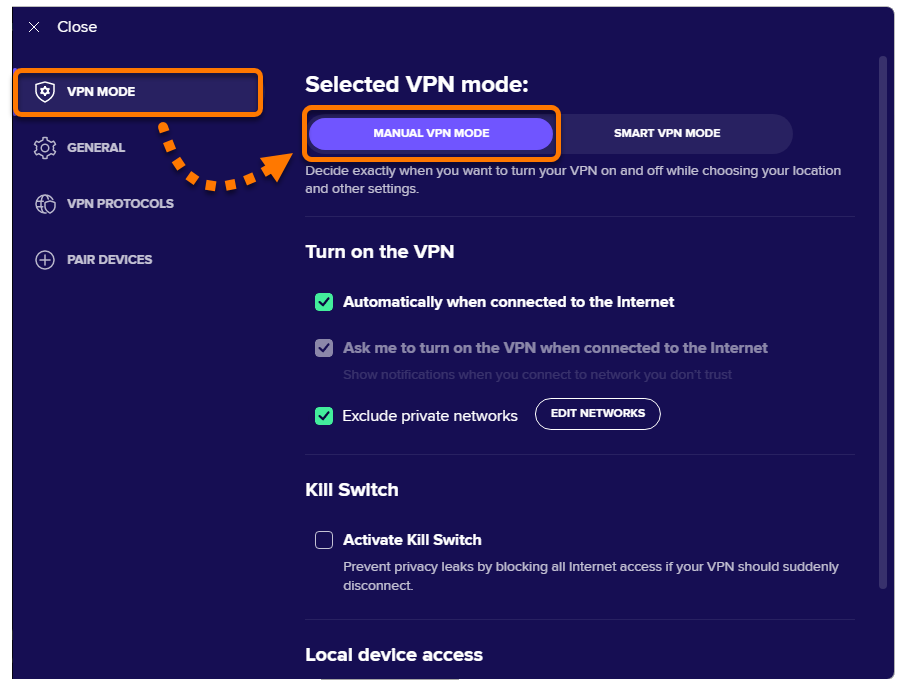 Or click Network security in the left panel on systems running Windows 8 or Windows 7.
Or click Network security in the left panel on systems running Windows 8 or Windows 7.