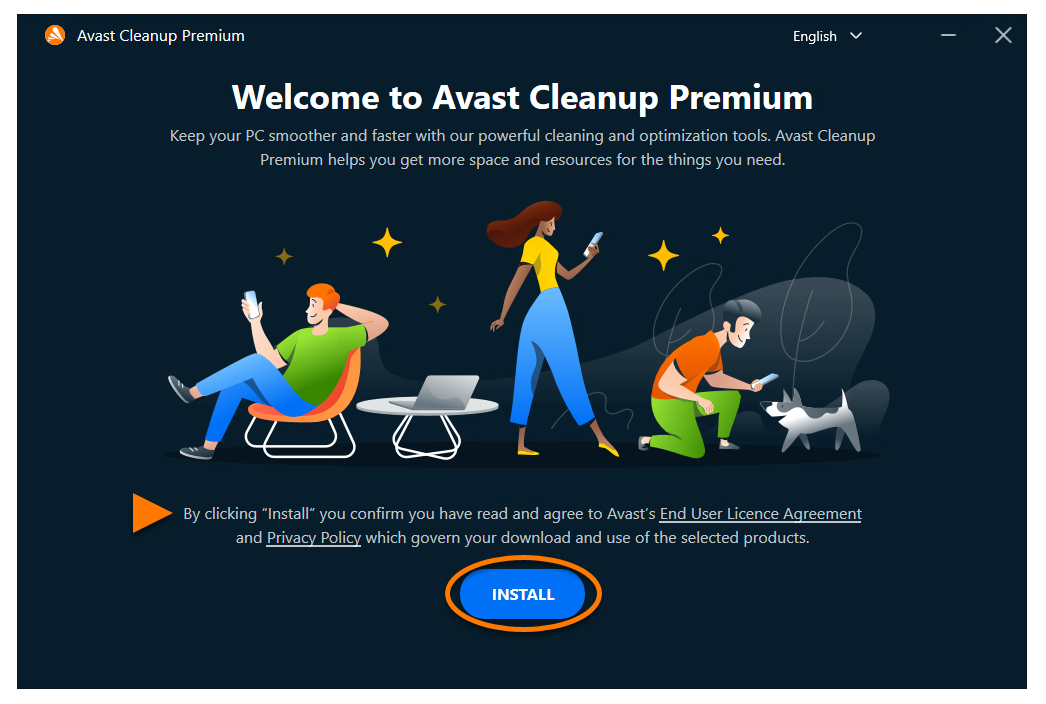Avast Cleanup Premium for Windows is a paid app that requires a subscription to use. This article contains instructions to download and install the application.
Install Avast Cleanup
- Click the button below to download the Avast Cleanup Premium setup file, and save it to a familiar location on your PC (by default, downloaded files are saved to your Downloads folder).
Download Avast Cleanup Premium for Windows - Right-click the downloaded setup file
avast_cleanup_setup.exeand select Run as administrator from the context menu.
- If prompted for permission by the User Account Control dialog, click Yes.
 If you are unable to authorize installation of Avast Cleanup Premium, refer to the following article: Manage administrative accounts on your Windows PC.
If you are unable to authorize installation of Avast Cleanup Premium, refer to the following article: Manage administrative accounts on your Windows PC. - When Avast Cleanup Premium opens, review the End User License Agreement and Privacy Policy, then click Install.

- Wait while setup installs Avast Cleanup Premium on your PC.

Avast Cleanup Premium is now installed, but some components may not fully function until you restart your PC.
Still need help?
If you experience any installation issues:
- Ensure your PC meets the minimum system requirements and your Windows is up to date. For information about the requirements for your device, refer to the following article:
- Check that the downloaded setup file is not corrupted. For instructions, refer to the following article:
- If you use third-party antivirus software, try temporarily disabling your protection (this applies only if you do not use Avast Antivirus). For more information, refer to the following article:
- Restart your PC, and try again to install Avast Cleanup Premium by following the instructions in this article.
Further recommendations
- To learn more about Avast Cleanup Premium, refer to the following articles:
Avast Cleanup Premium for Mac is a paid app that requires a subscription to use. This article contains instructions to install the application and either activate the application with an existing subscription, or subscribe to Avast Cleanup Premium.
Install Avast Cleanup
- Click the button below to download the Avast Cleanup Premium setup file, and save it to a familiar location on your Mac (by default, downloaded files are saved to your Downloads folder).
Download Avast Cleanup Premium for Mac - Double-click the downloaded setup file
avastcleanup.dmg.
- Double-click the Avast Cleanup Premium icon.

- Click Continue to confirm that you have read the Avast Privacy Policy.

- Click Continue to confirm that you have read the Avast End User License Agreement, then click Agree to confirm that you accept the terms.

- Click Install to proceed with default installation, or click Change Install Location... if you want to make changes to the default setup.

- Enter the password that you use when you start your Mac, then click Install Software.

- Click Close ▸ Move to Bin.

- Avast Cleanup Premium is now installed on your Mac and can be used in scan-only mode. To unlock all features, choose one of the options below:
- Activate: If you subscribed to Avast Cleanup Premium before installation, click Insert activation code to activate it. For detailed activation instructions, refer to the following article: Activate Avast Cleanup Premium.
- Purchase: Click See subscriptions, then follow the on-screen instructions to subscribe to Avast Cleanup Premium.

Still need help?
If you experience any installation issues:
- Ensure your Mac meets the minimum system requirements and your operating system is up to date. For information about the requirements for your device, refer to the following article:
- Restart your Mac and try to install Avast Cleanup Premium again by following the instructions in this article.
Further recommendations
- To learn more about Avast Cleanup Premium, refer to the following articles:
Avast Cleanup for Android is available as both a free and paid app. The paid version requires a subscription to use. This article contains instructions to install the app and optionally, either activate the application with an existing subscription, or subscribe to Avast Cleanup Premium.
Install Avast Cleanup
- On your Android device, tap the button below to open the Avast Cleanup for Android app page in Google Play Store. Go to Google Play Store
- Tap Install to download and install the app. When installation is complete, tap Open.

- Tap Get started ▸ Next.

- On the top-left side of the screen, tap
Xto exit the purchase screen, then tap Start here.
- Tap Give us access ▸ Go to settings, then follow the on-screen instructions to provide all required access in your device settings.

- Tap Scan for junk.

- Tap
X▸ Continue as free to go directly to the app dashboard.
Avast Cleanup is now installed on your device.
Upgrade to Avast Cleanup Premium
You can purchase an Avast Cleanup Premium subscription by tapping Upgrade in the top-right corner of the main app screen. Follow the on-screen instructions to complete the upgrade via Google Play Store.
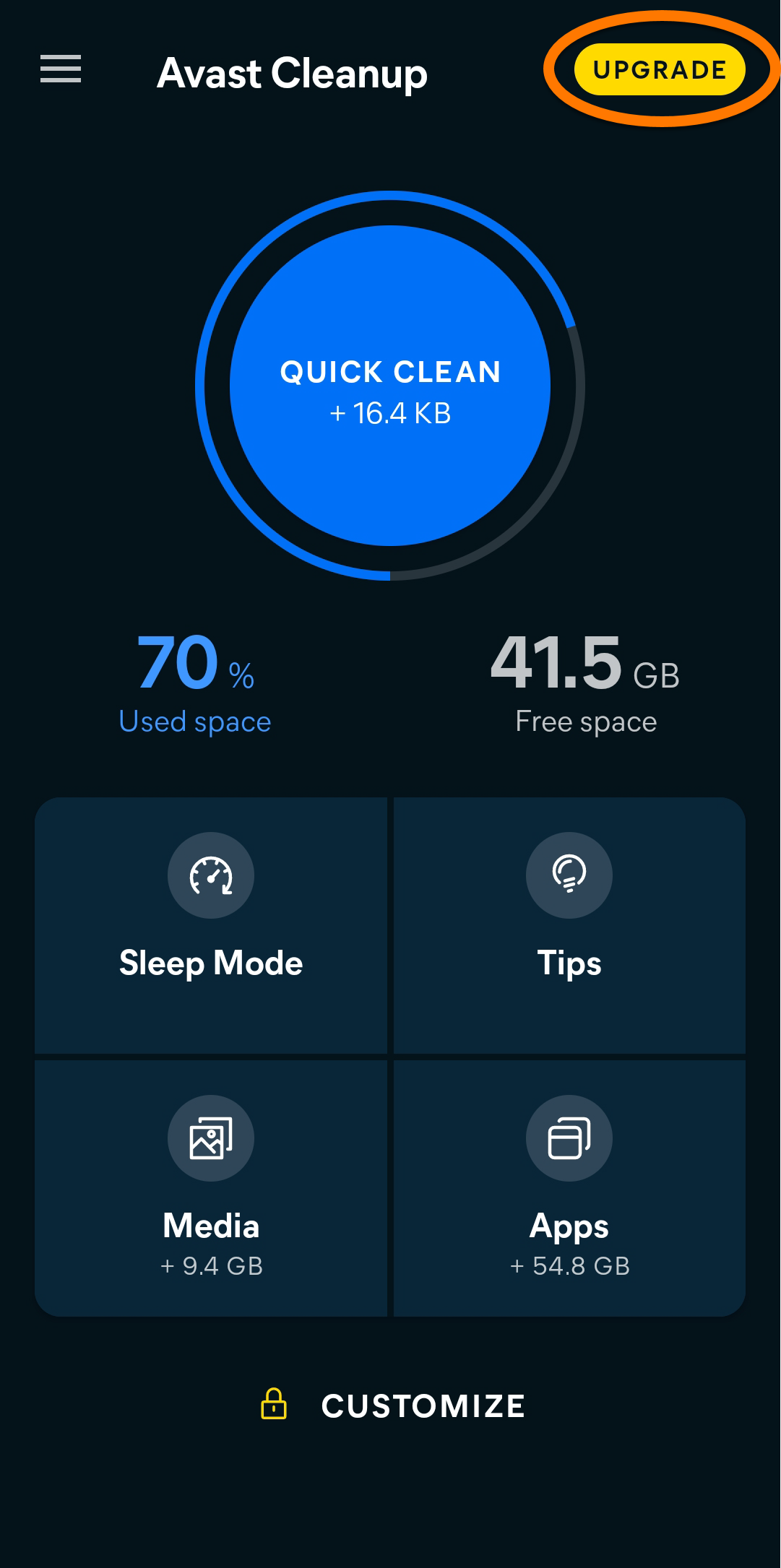
Your paid subscription activates automatically. If you already subscribed to Avast Cleanup Premium via another sales channel, you need to manually activate your app. For detailed activation instructions, refer to the following article:
Still need help?
If you experience any installation issues:
- Ensure your Android device meets the minimum system requirements and your operating system is up to date. For information about the requirements for your device, refer to the following article:
- Restart your device and try to install Avast Cleanup again by following the instructions in this article.
Install Avast Cleanup
- On your Android device, tap the button below to open the Avast Cleanup for Android app page in Google Play Store. Go to Google Play Store
- Tap Install to download and install the app. When installation is complete, tap Open.

- Tap Get started ▸ Next.

- Tap
⋮Options (the three dots) ▸ Already purchased?. Alternatively, if you have not purchased the subscription yet, select your preferred plan, then follow the on-screen instructions to complete the purchase.
- Select the relevant option to activate the app with your paid subscription:
- Use an activation code: Enter the activation code for Avast Cleanup.
- Restore from Google Play: If you subscribed to Avast Cleanup through Google Play, you can follow the on screen instructions to restore your subscription. Ensure you are signed in to the Google Play Store with the same Google Account that you used to subscribe to Avast Cleanup.
- My Avast Account: Connect your subscription using your Avast Account credentials.

For detailed activation instructions, refer to the article: Activate Avast Cleanup Premium.
Avast Cleanup Premium is now installed on your device.
Still need help?
If you experience any installation issues:
- Ensure your Android device meets the minimum system requirements and your operating system is up to date. For information about the requirements for your device, refer to the following article:
- Restart your device and try to install Avast Cleanup again by following the instructions in this article.
If you experience an issue with activation, refer to the following articles:
Further recommendations
- To learn more about Avast Cleanup Premium, refer to the following articles:
- Avast Cleanup Premium 24.x for Windows
- Avast Cleanup Premium 4.x for Mac
- Avast Cleanup 24.x for Android
- Microsoft Windows 11 Home / Pro / Enterprise / Education
- Microsoft Windows 10 Home / Pro / Enterprise / Education - 32 / 64-bit
- Microsoft Windows 8.1 / Pro / Enterprise - 32 / 64-bit
- Microsoft Windows 8 / Pro / Enterprise - 32 / 64-bit
- Microsoft Windows 7 Home Basic / Home Premium / Professional / Enterprise / Ultimate - Service Pack 1, 32 / 64-bit
- Apple macOS 14.x (Sonoma)
- Apple macOS 13.x (Ventura)
- Apple macOS 12.x (Monterey)
- Apple macOS 11.x (Big Sur)
- Apple macOS 10.15.x (Catalina)
- Apple macOS 10.14.x (Mojave)
- Apple macOS 10.13.x (High Sierra)
- Apple macOS 10.12.x (Sierra)
- Google Android 9.0 (Pie, API 28) or later
Updated on: January-15-2025