You may notice Avast Antivirus running multiple processes in the background on their Windows PC devices. While the processes are not always apparent, they are visible under the Background processes panel in Task Manager.
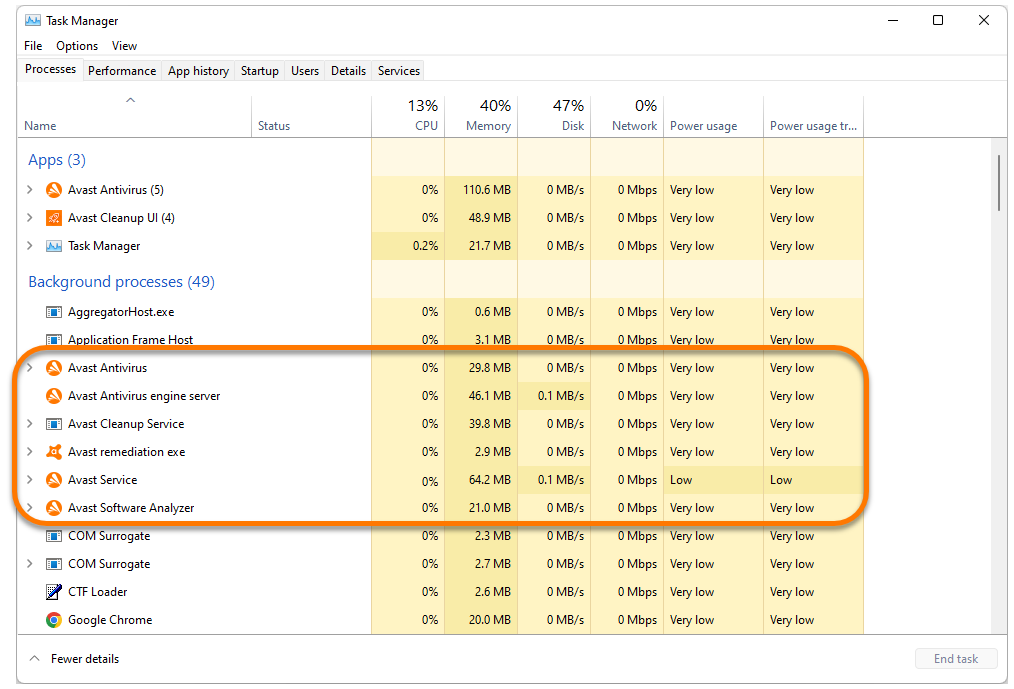
Reasons that Avast Antivirus has multiple processes running in the background
- Technical: There are system services that run under your system account. This is necessary for several reasons such as system integration, driver loading, etc. However, some components need to communicate with the user. These components must be running under your account to be able to show you the Avast application.
- Security: There are sandboxed processes that run restricted to ensure that they cannot compromise your system, should a security issue occur.
- Performance: Certain processes need to run in an immediate manner to be able to protect your system effectively. Some functionality can be starter later, or even on-demand. Therefore, it is split into a separate process, so that it does not slow down the system start.
Please note, while seeing multiple processes running in the background may seem concerning, these functions are normal. These processes do not typically consume higher system resources. The multiple processes exist because Avast Antivirus software consists of multiple individual components rather than a single process.
If you find some of the processes are consuming an unusual amount of system resources, refer to the following article for troubleshooting instructions: Repairing Avast Antivirus.
- Avast Premium Security 24.x for Windows
- Avast Free Antivirus 24.x for Windows
- Microsoft Windows 11 Home / Pro / Enterprise / Education
- Microsoft Windows 10 Home / Pro / Enterprise / Education - 32 / 64-bit
- Microsoft Windows 8.1 / Pro / Enterprise - 32 / 64-bit
- Microsoft Windows 8 / Pro / Enterprise - 32 / 64-bit
- Microsoft Windows 7 Home Basic / Home Premium / Professional / Enterprise / Ultimate - Service Pack 1 with Convenient Rollup Update, 32 / 64-bit
Updated on: February-07-2024
