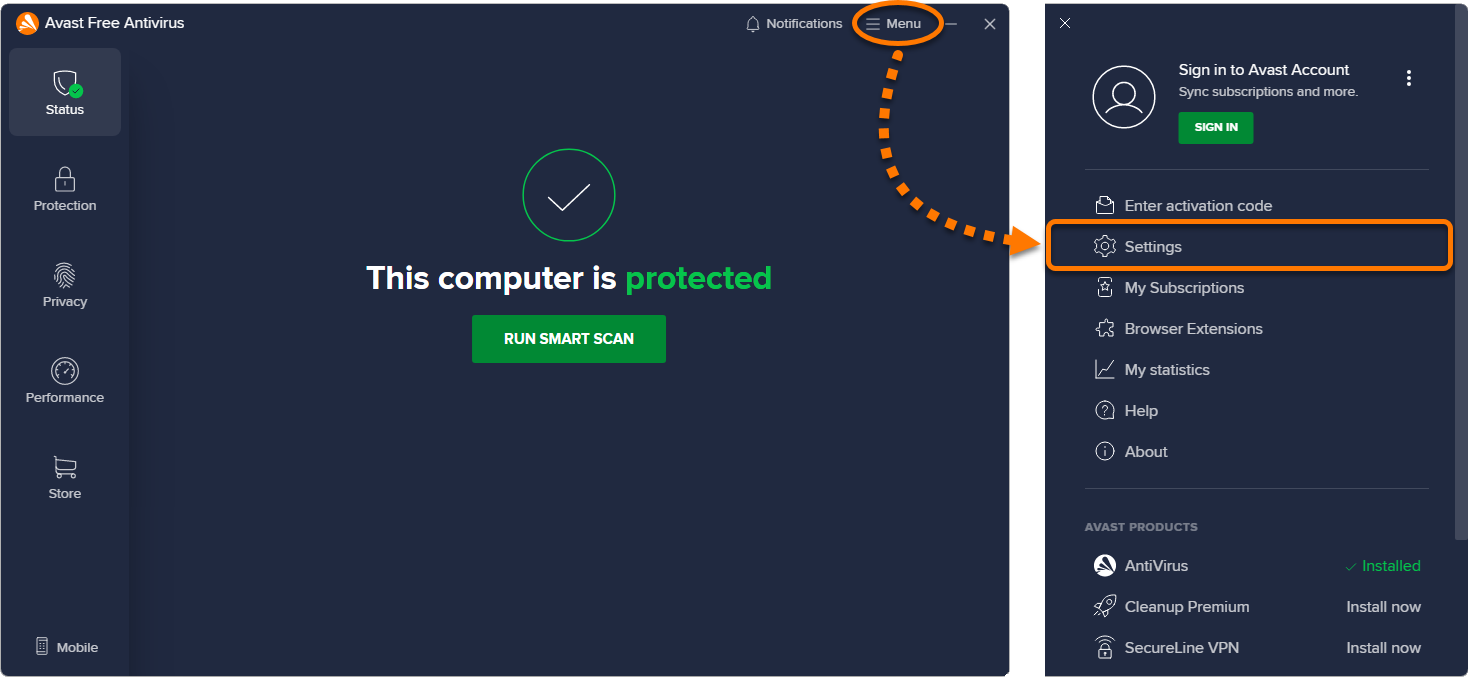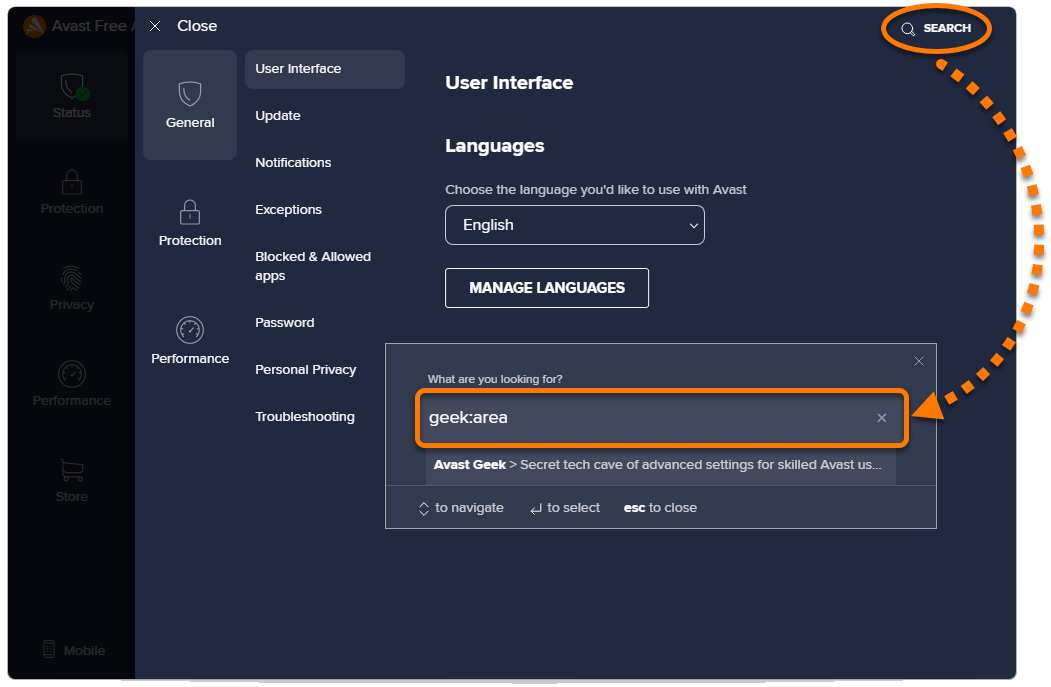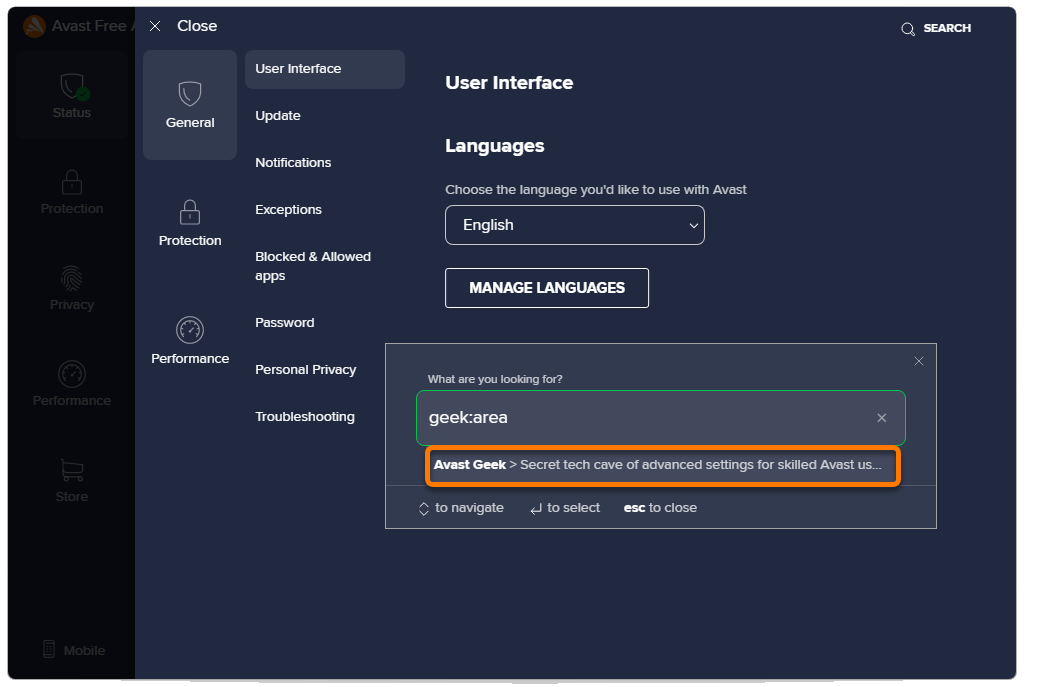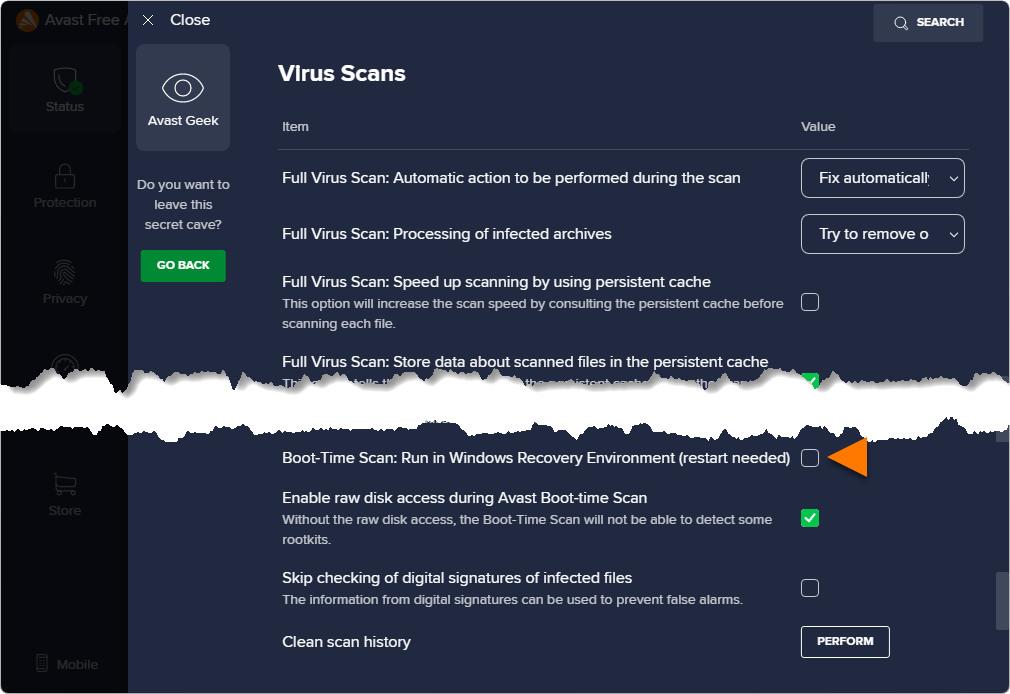Boot-Time Scan is a feature in Avast Free Antivirus and Avast Premium Security for Windows which scans for known types of malware and removes threats before the operating system and other services boot up.
In rare cases, Boot-Time Scan user interface may fail to load. When this occurs, the Avast Antivirus is loading... progress-bar gets stuck mid-progress:
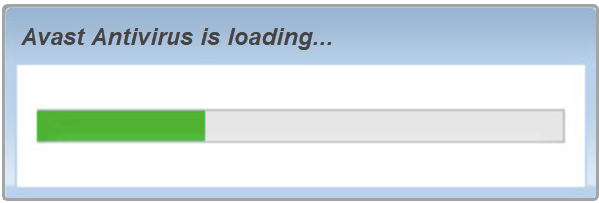
Follow the steps in this article to resolve the issue with Boot Time Scan.
Instructions
If the Avast Antivirus is loading... progress-bar is stuck, restart your PC, then follow the steps below:
- Open Avast Antivirus, and go to
☰Menu ▸ Settings.
- Click Search in the top-right corner and type geek:area into the text box that appears.

- Select Avast Geek.

- Scroll down to the Virus Scans section and untick the box beside Boot-Time Scan: Run in Windows Recovery Environment (restart needed).

- Restart your computer.
The issue is resolved. You can now run a new Boot-Time Scan.
Further recommendations
For further information regarding Boot-Time Scan, refer to the following articles:
- Running a Boot-Time Scan in Avast Antivirus and Avast One
- Scanning your PC for viruses with Avast Antivirus
- Avast Premium Security 23.x for Windows
- Avast Free Antivirus 23.x for Windows
- Microsoft Windows 11 Home / Pro / Enterprise / Education
- Microsoft Windows 10 Home / Pro / Enterprise / Education - 32 / 64-bit
- Microsoft Windows 8.1 / Pro / Enterprise - 32 / 64-bit
- Microsoft Windows 8 / Pro / Enterprise - 32 / 64-bit
- Microsoft Windows 7 Home Basic / Home Premium / Professional / Enterprise / Ultimate - Service Pack 1 with Convenient Rollup Update, 32 / 64-bit
Updated on: 04/07/2023