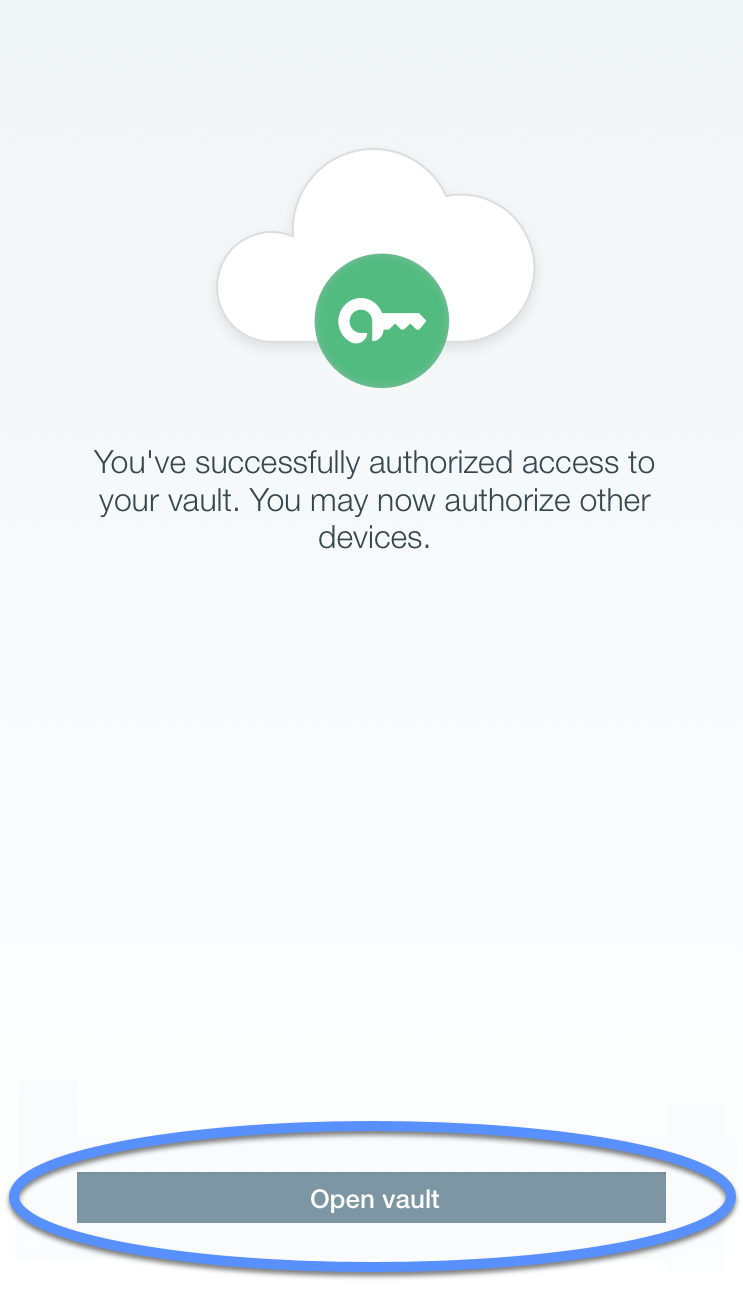The support for Avast Passwords is ending across all platforms, including Windows, Mac, Android, and iOS. Users are encouraged to migrate to the new Avast Password Manager standalone browser extension and the new mobile application. For more information, refer to the following article: Avast Passwords Migration - FAQs.
When you synchronize Avast Passwords across your devices, Passwords creates a backup of the data stored within. You can use this backup later to restore the data on a new device if you do not have access to any of your previously synchronized devices.
Restore your Passwords data
If Avast Passwords is not installed on your device, install it and configure it before you proceed. For more details, read the following articles:
Your previously synchronized Passwords data appears on the main Avast Passwords screen.
- Avast Passwords 21.x for Windows
- Avast Passwords 2.x for Mac
- Avast Passwords 1.x for Android
- Avast Passwords 1.x for iOS
- Avast Premium Security 21.x for Windows
- Avast Free Antivirus 21.x for Windows
- Avast Premium Security 14.x for Mac
- Avast Security 14.x for Mac
- Microsoft Windows 10 Home / Pro / Enterprise / Education - 32 / 64-bit
- Microsoft Windows 8.1 / Pro / Enterprise - 32 / 64-bit
- Microsoft Windows 8 / Pro / Enterprise - 32 / 64-bit
- Microsoft Windows 7 Home Basic / Home Premium / Professional / Enterprise / Ultimate - Service Pack 1 with Convenient Rollup Update, 32 / 64-bit
- Apple macOS 10.15.x (Catalina)
- Apple macOS 10.14.x (Mojave)
- Apple Mac OS X 10.13.x (High Sierra)
- Apple Mac OS X 10.12.x (Sierra)
- Apple Mac OS X 10.11.x (El Capitan)
- Google Android 5.0 (Lollipop, API 21) or later
- Apple iOS 10.3 or later
Updated on: 20/12/2024
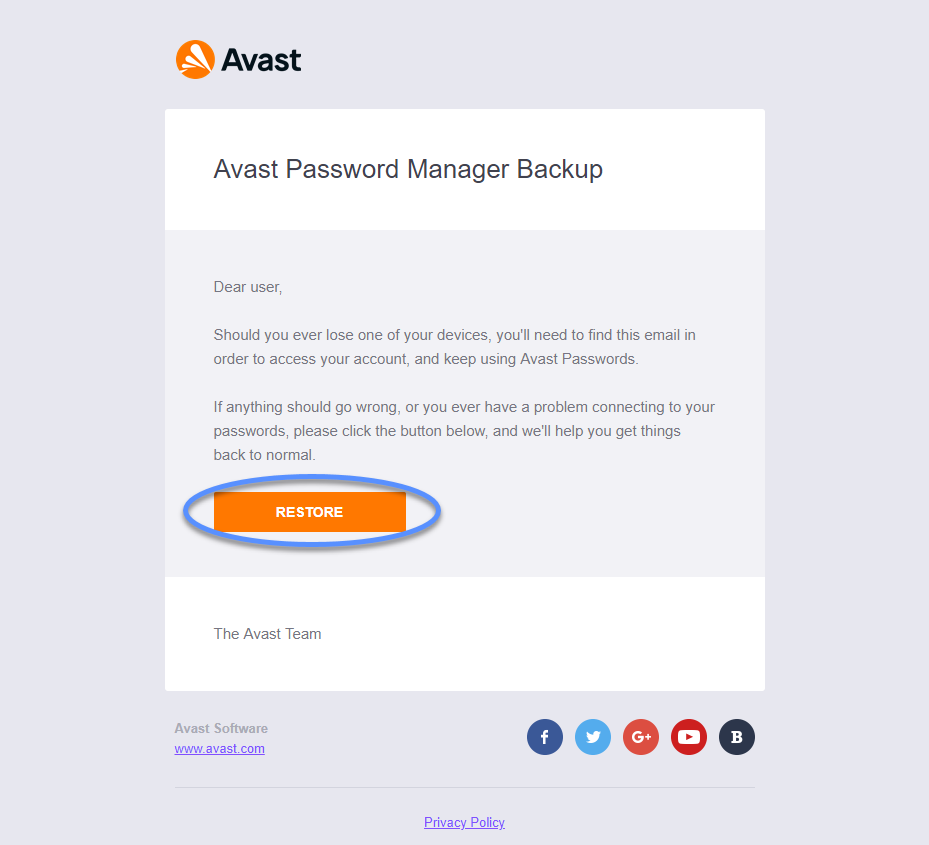
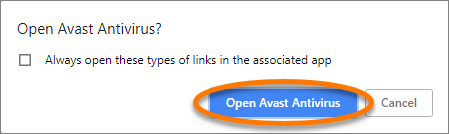
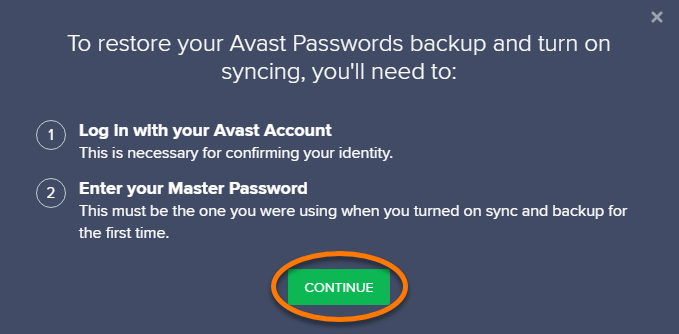
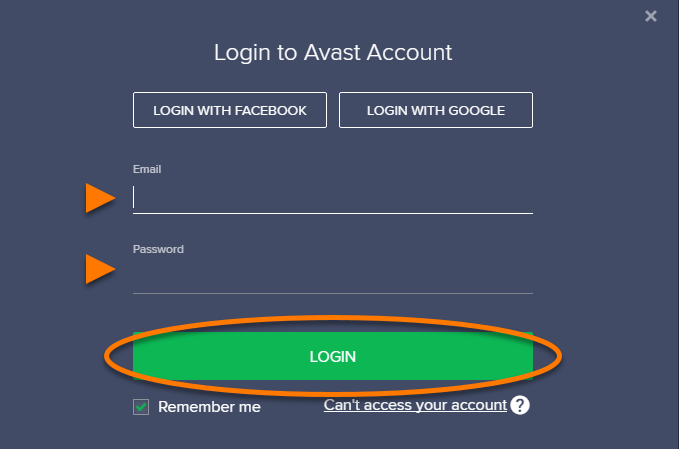
 Your access to your Passwords data is restored.
Your access to your Passwords data is restored.
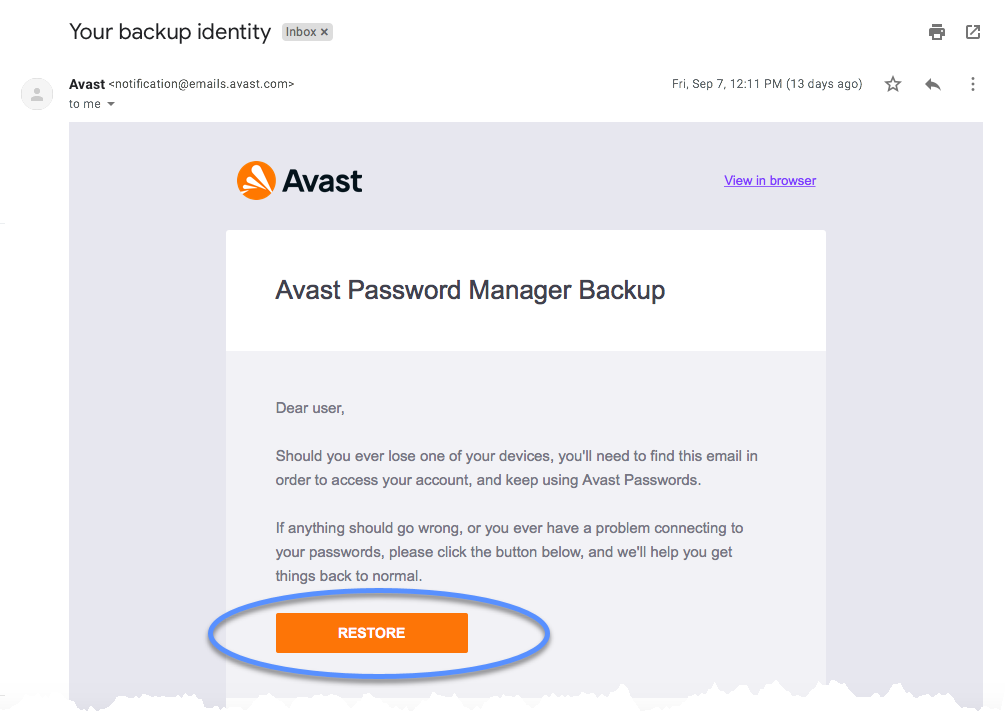
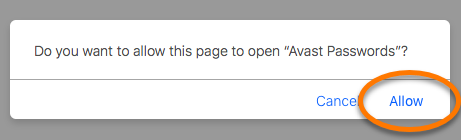
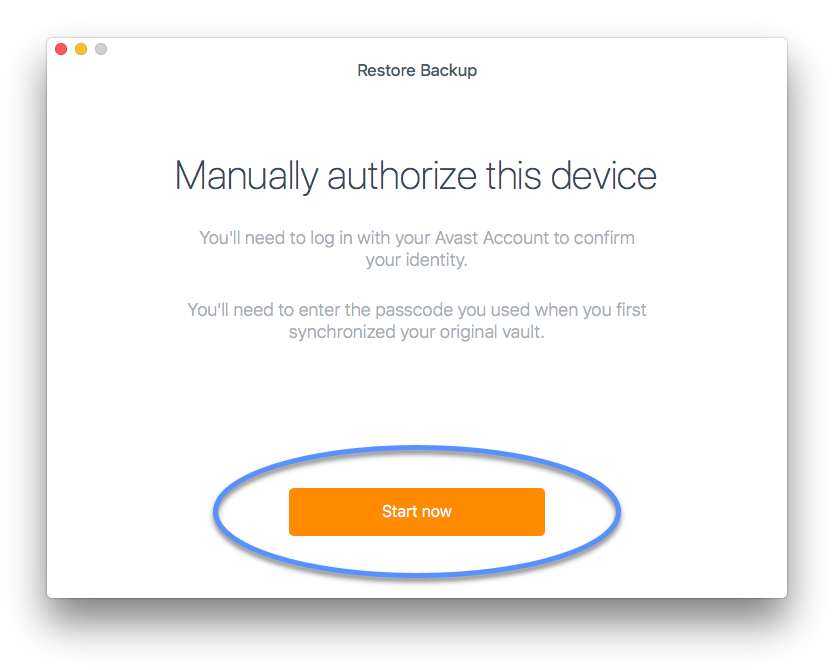
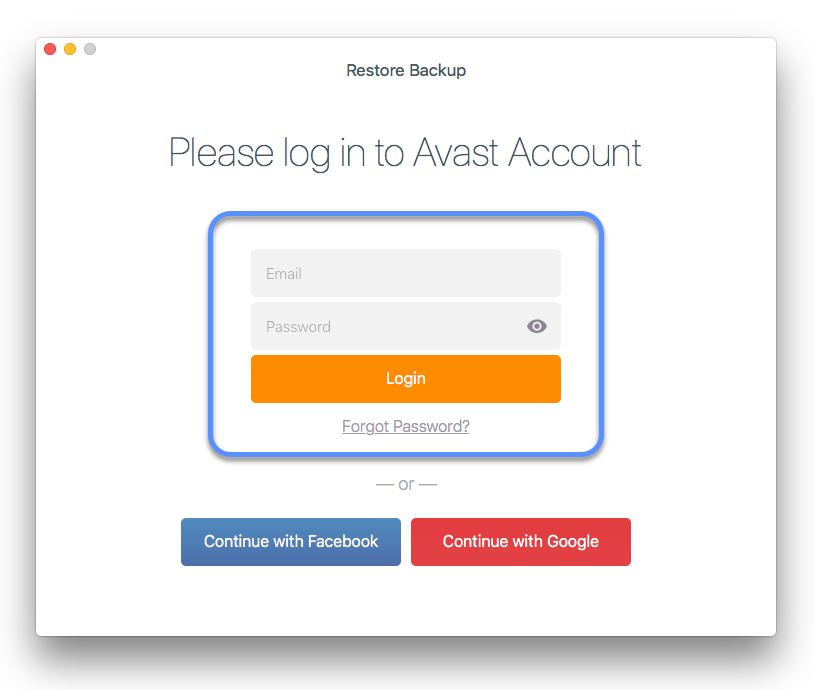
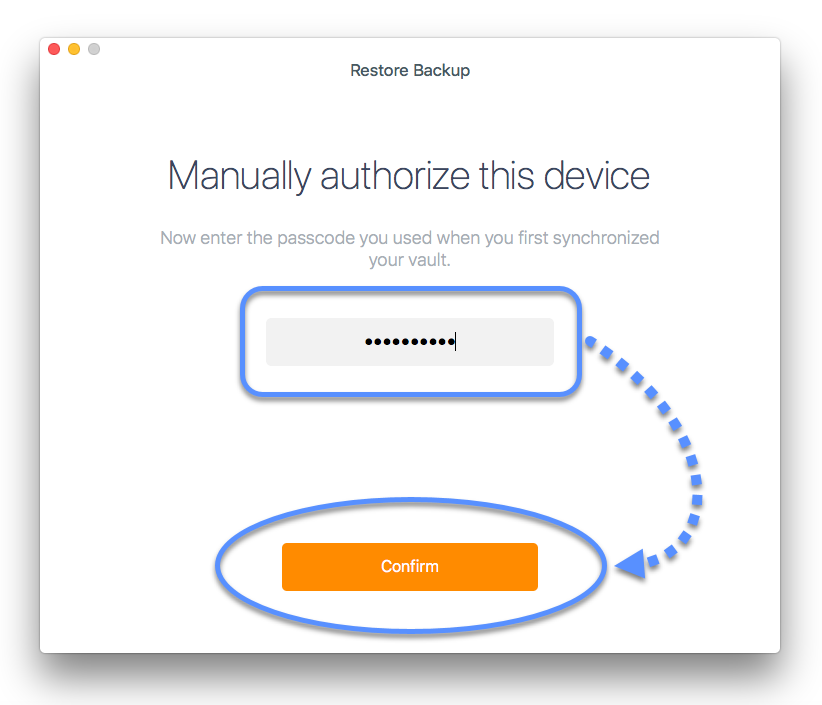

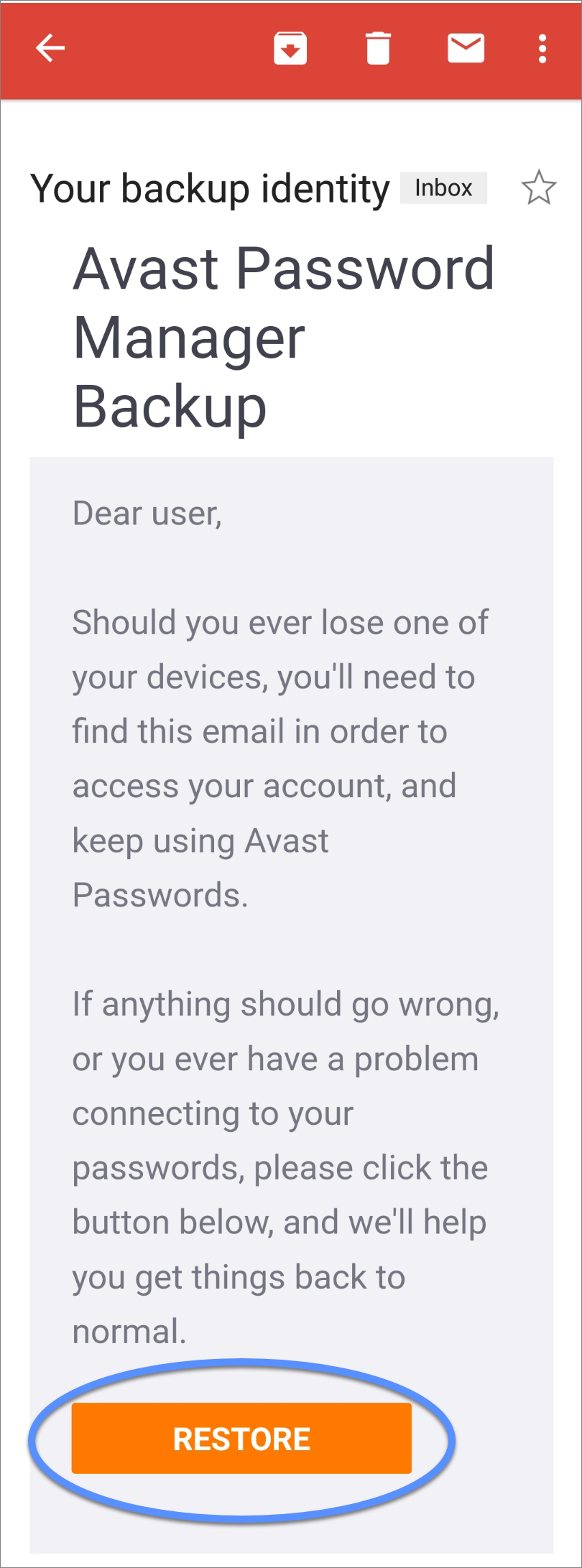
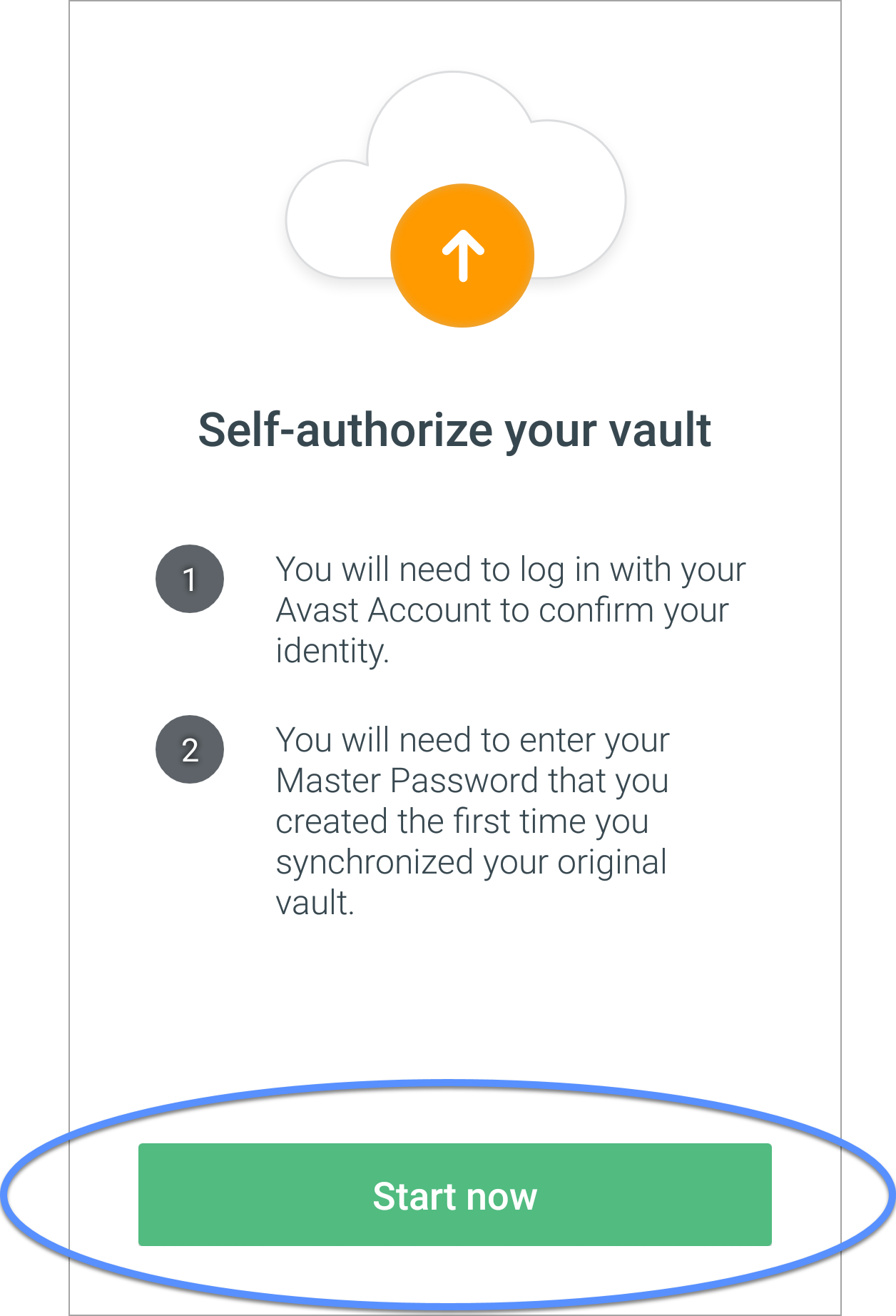
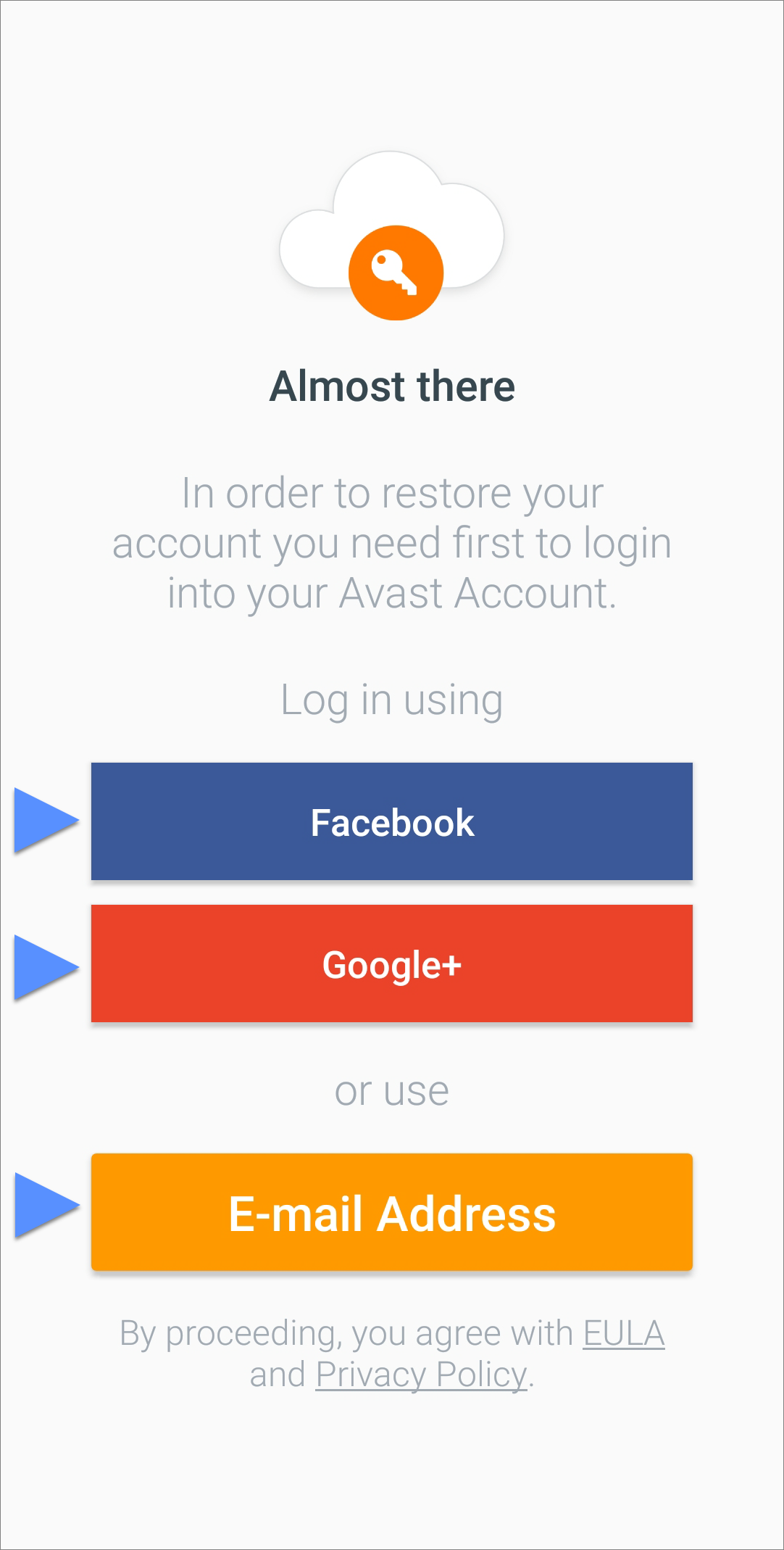
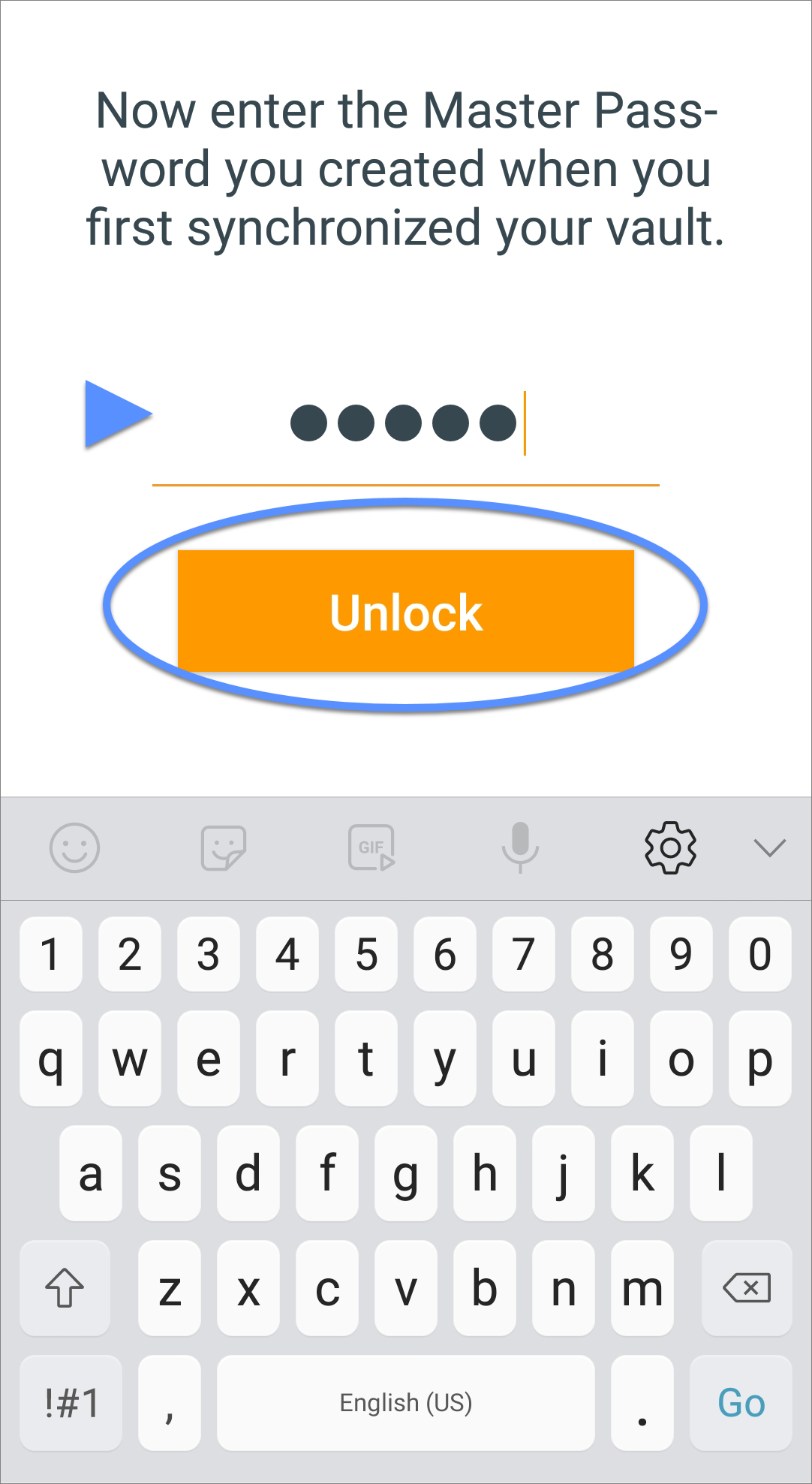 Your access to your Passwords data is restored.
Your access to your Passwords data is restored.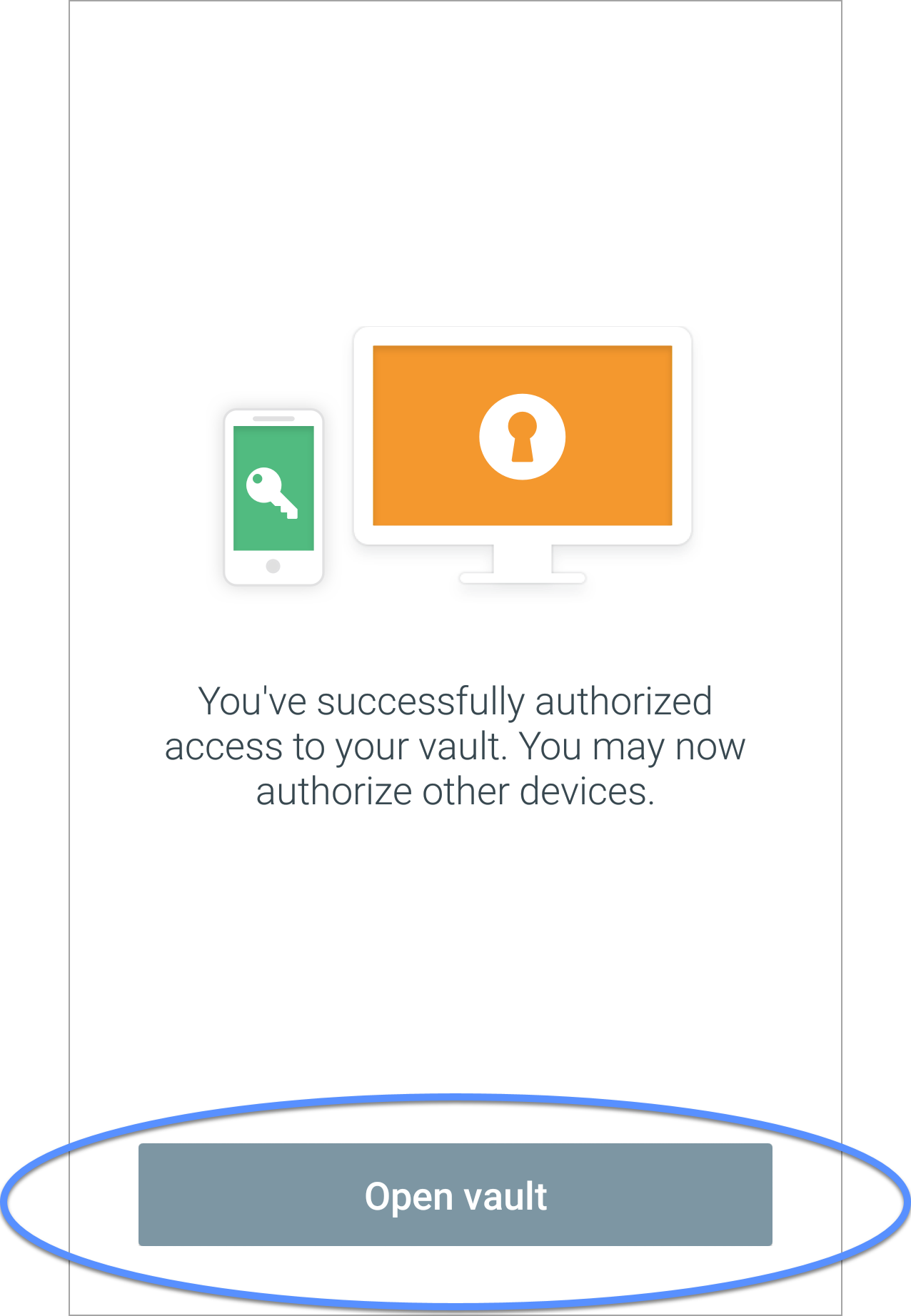
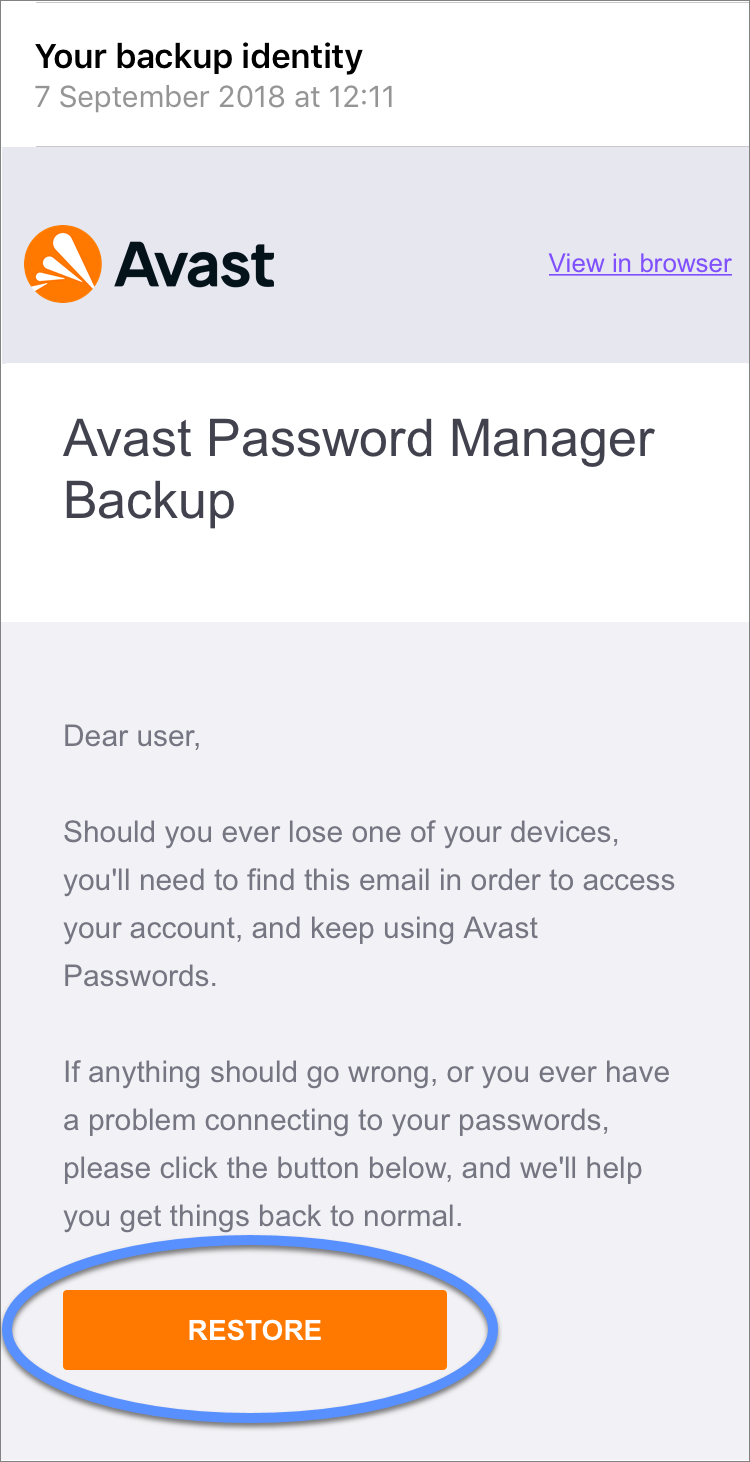
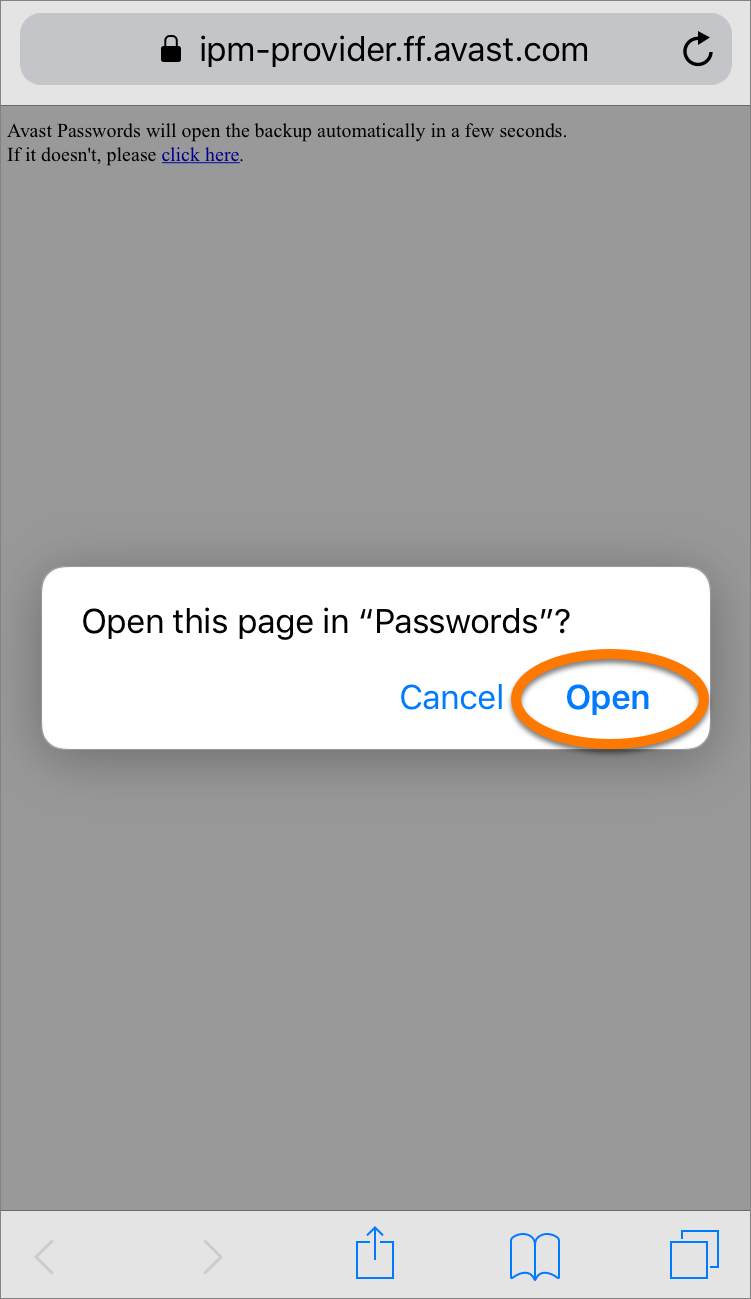
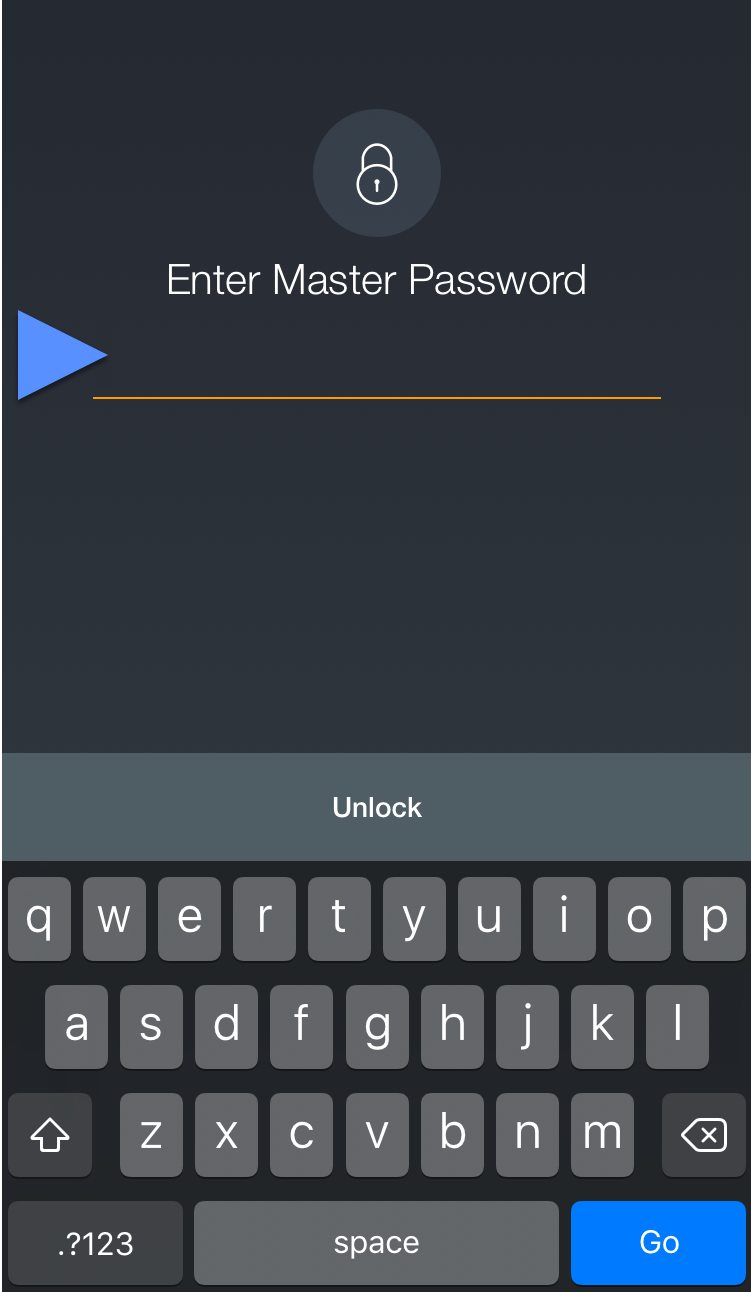
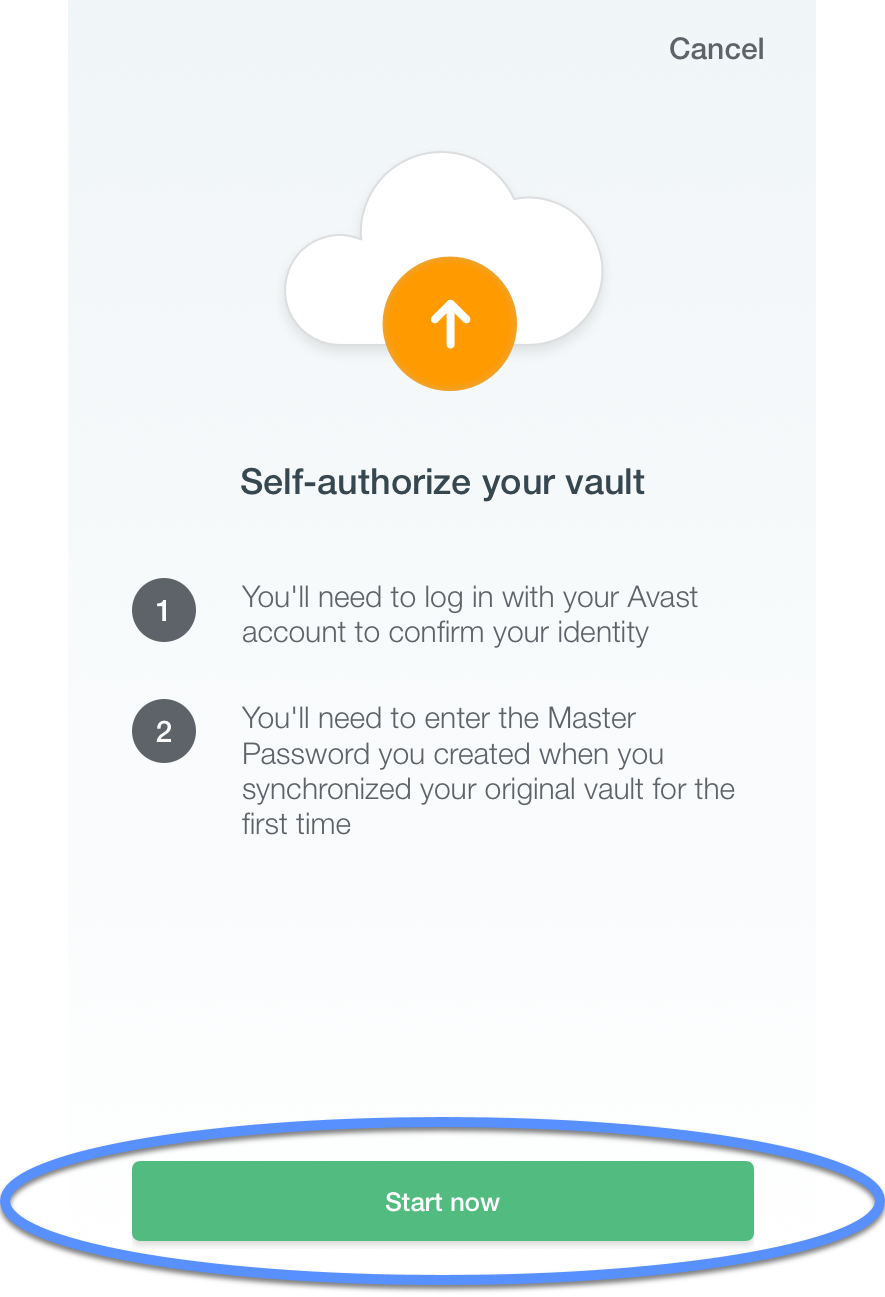
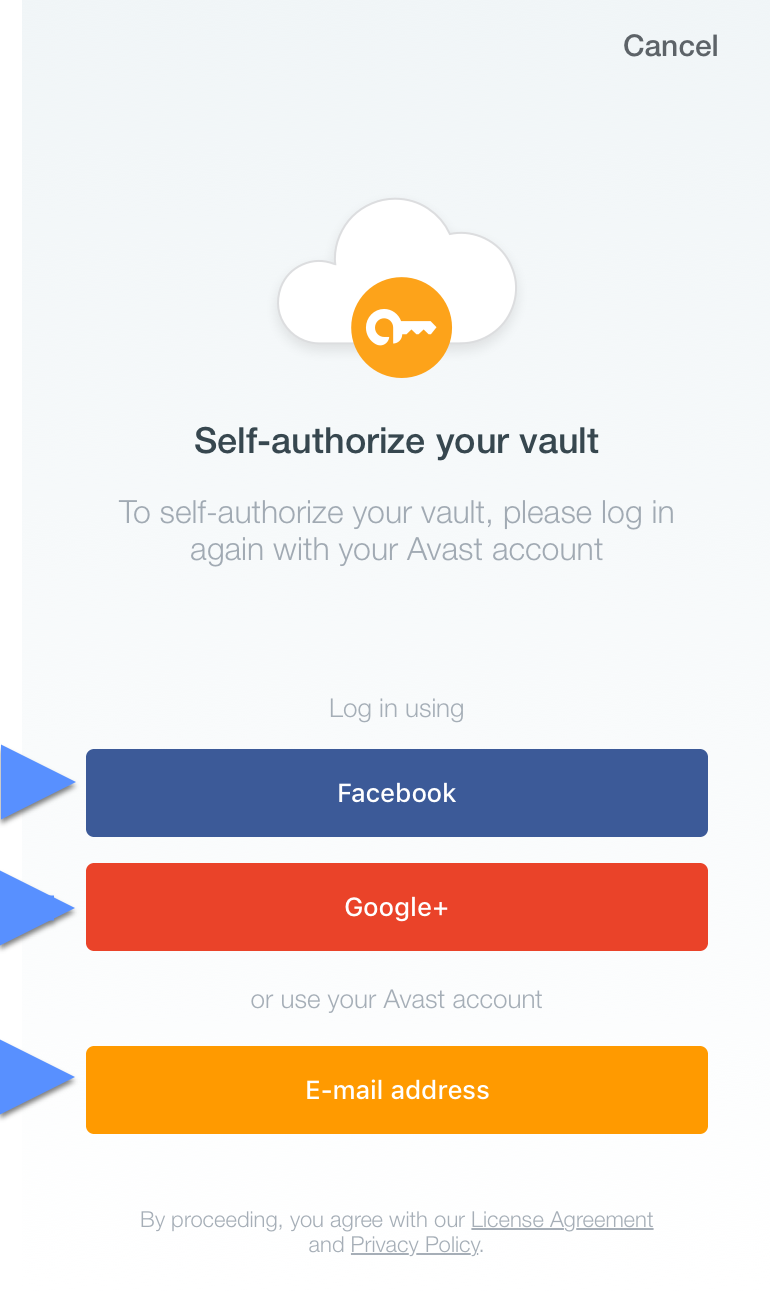
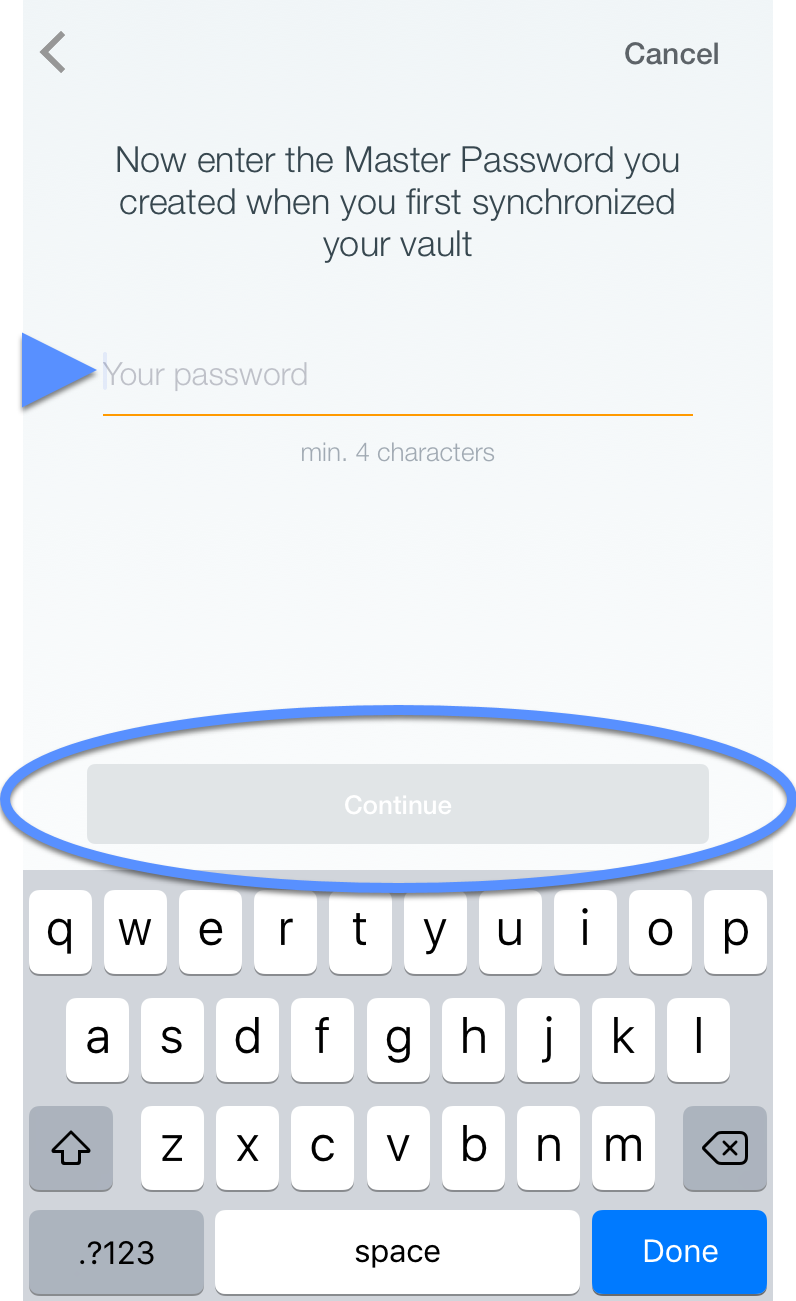 Your access to your Passwords data is restored.
Your access to your Passwords data is restored.