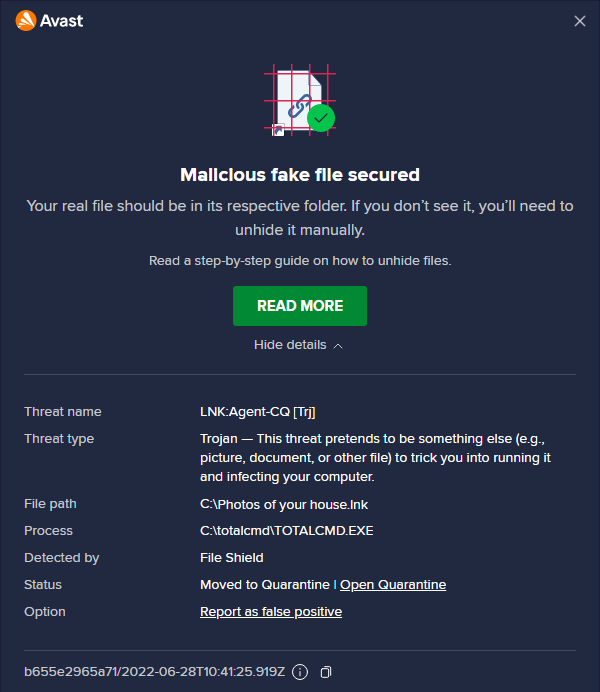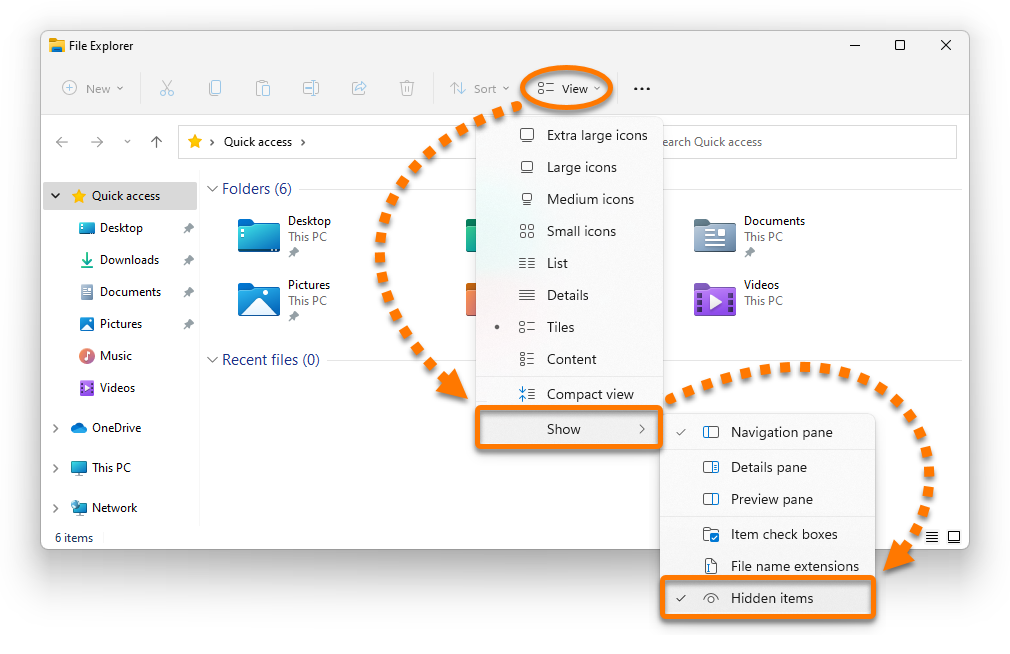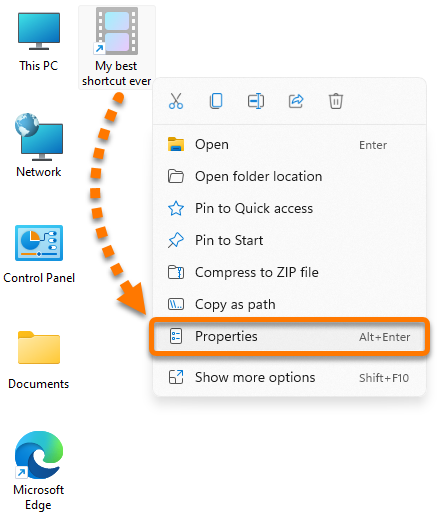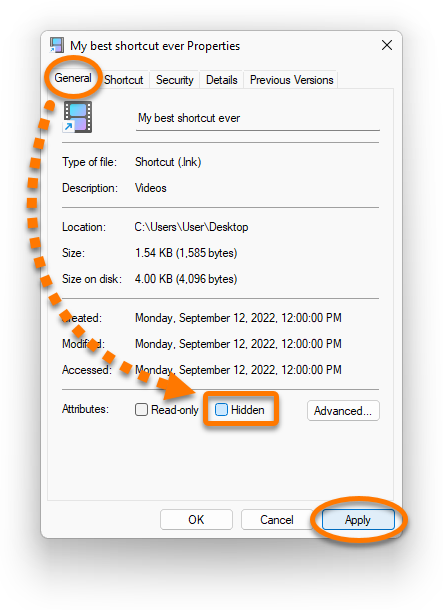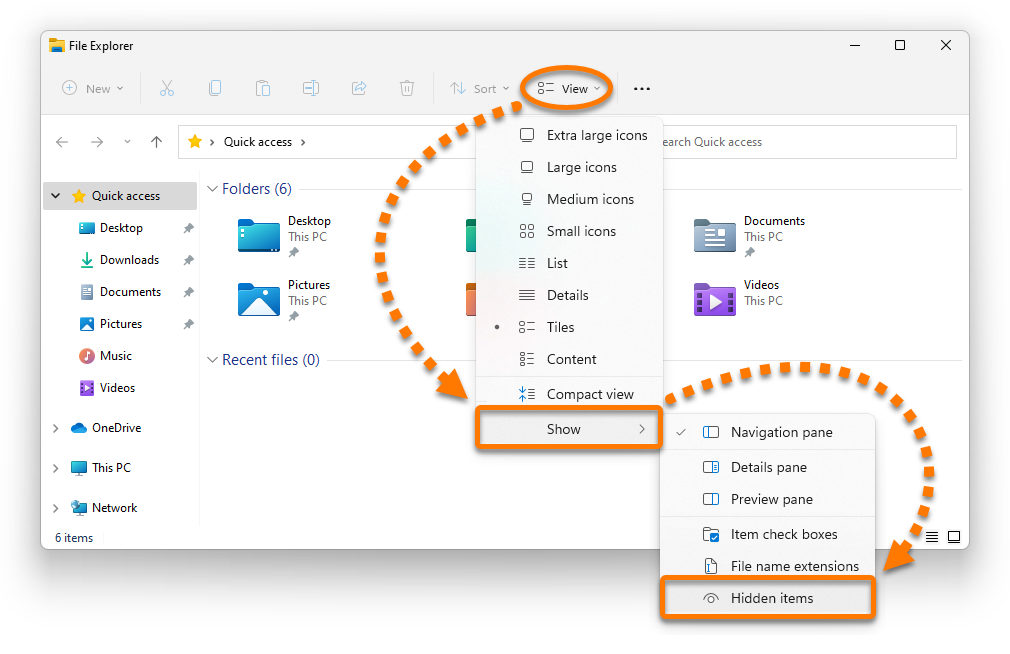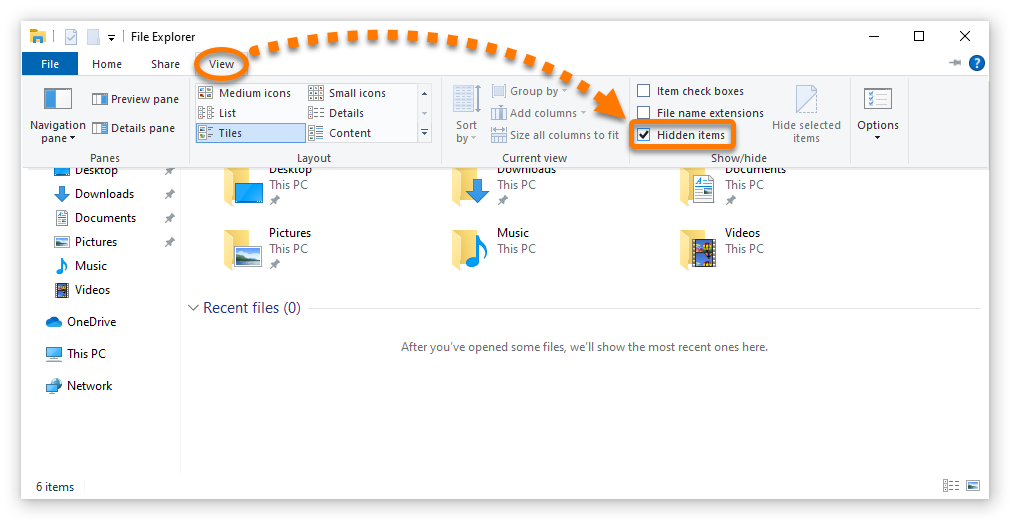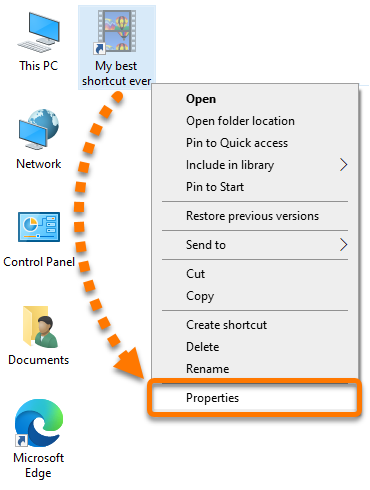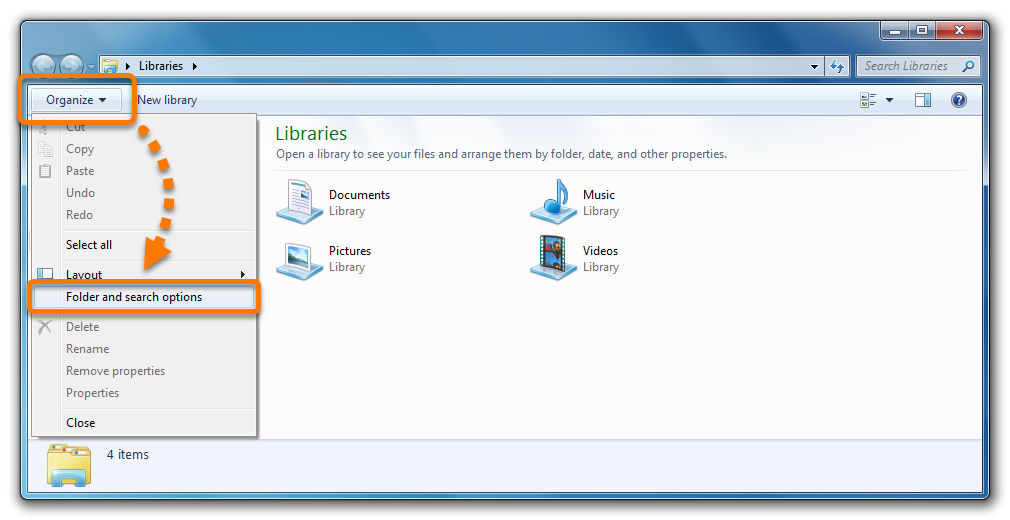This article contains instructions to display your hidden shortcuts when the "Malicious fake file secured" alert message appears in Avast Antivirus and Avast One.

The Windows shortcuts (with .LNK file name extensions) help you to quickly open linked files, folders, or drives without inconveniently browsing various locations on your Windows PC. These shortcuts are typically displayed as icons in your Windows Start Menu or your Desktop.
One of the common malware attacks can hide your existing shortcuts and replace them with malicious fake files using the same names and icons. After clicking any of these fake files, malware can spread from your PC via removable drives and/or connected networks to infect other PCs. When a malicious fake file is detected, Avast can delete or move it to Quarantine. However, it cannot display your hidden, original shortcuts. If needed, you can display your hidden shortcuts manually.
Display hidden shortcut
- Open File Explorer from your Windows taskbar.

- Select View ▸ Show and tick Hidden items in the menu. Your hidden shortcuts and other items are now visible as translucent icons.

- Find your hidden shortcut from the displayed translucent icons in Windows, right-click the located shortcut icon, and select Properties.

- Select the General tab, untick the Hidden option, and click Apply.

- To confirm your shortcut is no longer a hidden item, ensure the relevant shortcut icon is not translucent.

- If you do not prefer to keep other hidden items visible, open File Explorer, select View ▸ Show and untick Hidden items. Your other hidden items are no longer visible.

- Open File Explorer from your Windows taskbar.

- Select View and tick Hidden items in the menu. Your hidden shortcuts and other items are now visible as translucent icons.

- Find your hidden shortcut from the displayed translucent icons in Windows, right-click the located shortcut icon, and select Properties.

- Select the General tab, untick the Hidden option, and click Apply.

- To confirm your shortcut is no longer a hidden item, ensure the relevant shortcut icon is not translucent.

- If you do not prefer to keep other hidden items visible, open File Explorer, select View and untick Hidden items. Your other hidden items are no longer visible.

- Open File Explorer from your Windows taskbar.

- Select View and tick Hidden items in the menu. Your hidden shortcuts and other items are now visible as translucent icons.

- Find your hidden shortcut from the displayed translucent icons in Windows, right-click the located shortcut icon, and select Properties.

- Select the General tab, untick the Hidden option, and click Apply.

- To confirm your shortcut is no longer a hidden item, ensure the relevant shortcut icon is not translucent.

- If you do not prefer to keep other hidden items visible, open File Explorer, select View and untick Hidden items. Your other hidden items are no longer visible.

- Open Windows Explorer from your Windows taskbar.

- Select Organize ▸ Folder and search options.

- Select the View tab, choose the Show hidden files, folders, and drives, and click Apply. Your hidden shortcuts and other items are now visible as translucent icons.

- Find your hidden shortcut from the displayed translucent icons in Windows, right-click the located shortcut icon, and select Properties.

- Select the General tab, untick the Hidden option, and click Apply.

- To confirm your shortcut is no longer a hidden item, ensure the relevant shortcut icon is not translucent.

- If you do not prefer to keep other hidden items visible, open Windows Explorer, select Organize ▸ Folder and search options.

- Select the View tab, choose the Don't show hidden files, folders, and drives, and click Apply. Your other hidden items are no longer visible.

- Avast Premium Security 24.x for Windows
- Avast Free Antivirus 24.x for Windows
- Avast One 24.x for Windows
- Microsoft Windows 11 Home / Pro / Enterprise / Education
- Microsoft Windows 10 Home / Pro / Enterprise / Education - 32 / 64-bit
- Microsoft Windows 8.1 / Pro / Enterprise - 32 / 64-bit
- Microsoft Windows 8 / Pro / Enterprise - 32 / 64-bit
- Microsoft Windows 7 Home Basic / Home Premium / Professional / Enterprise / Ultimate - Service Pack 1 with Convenient Rollup Update, 32 / 64-bit
Updated on: 14/09/2022