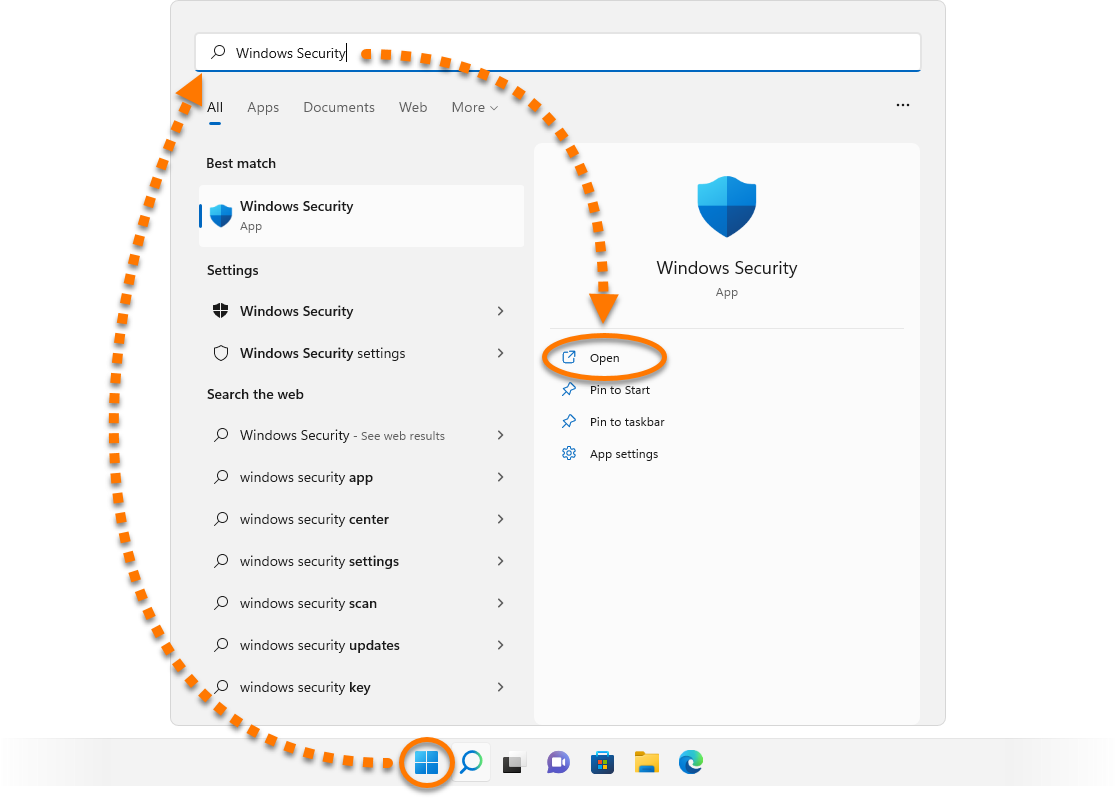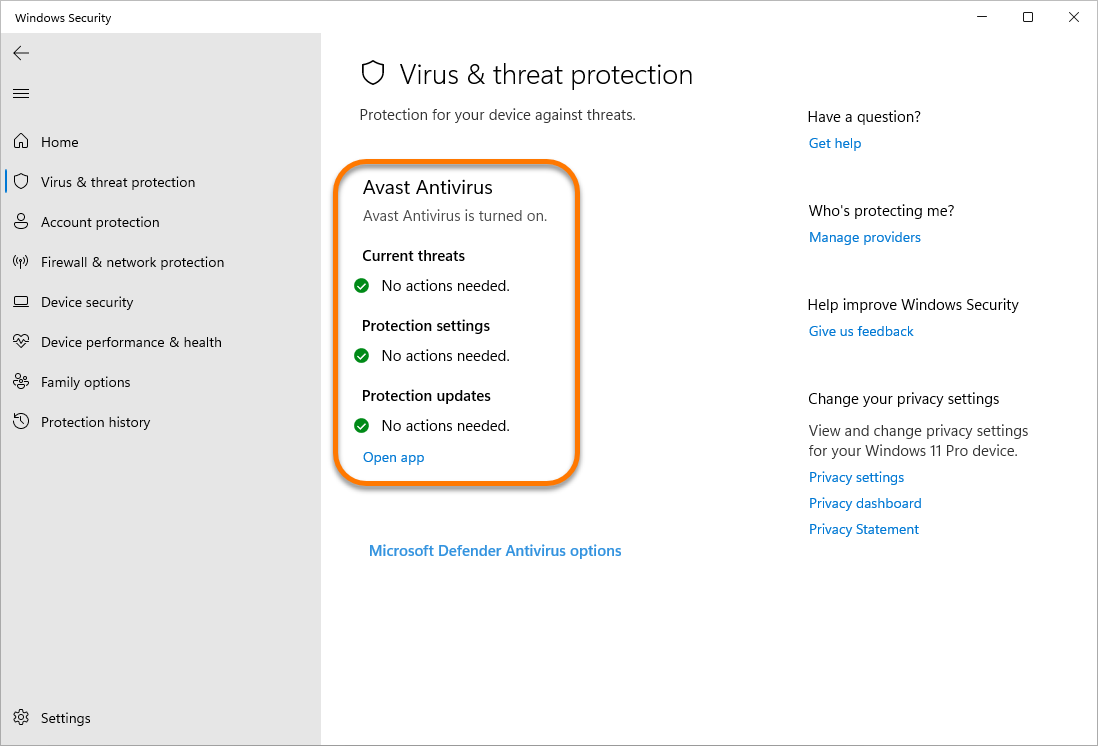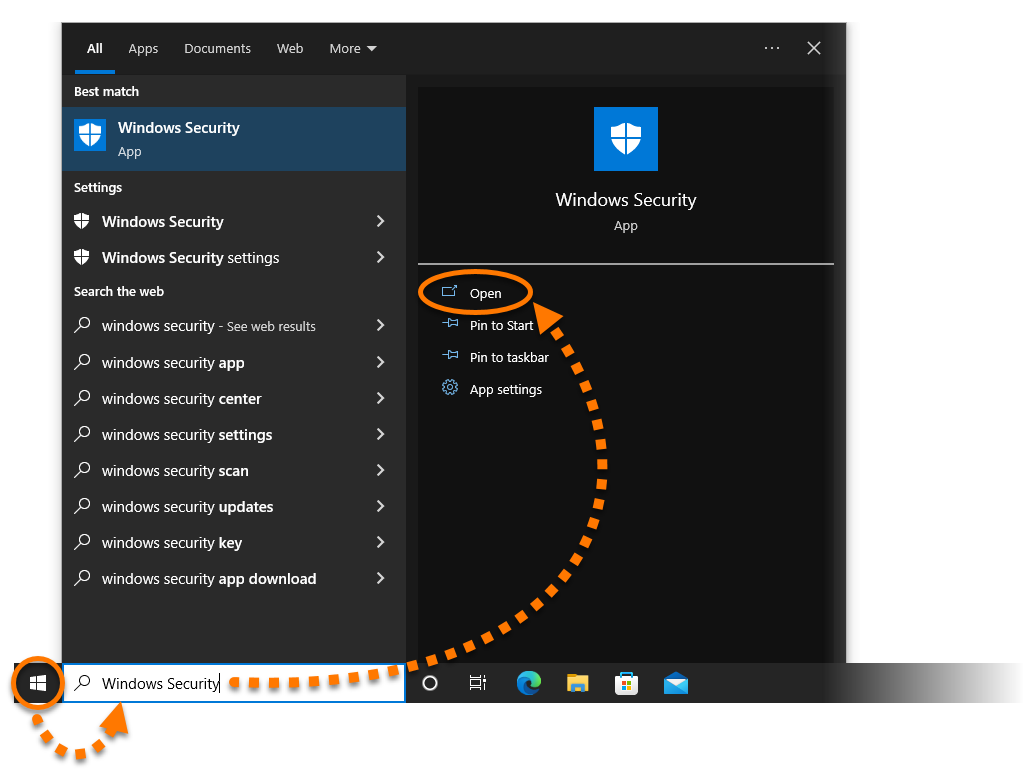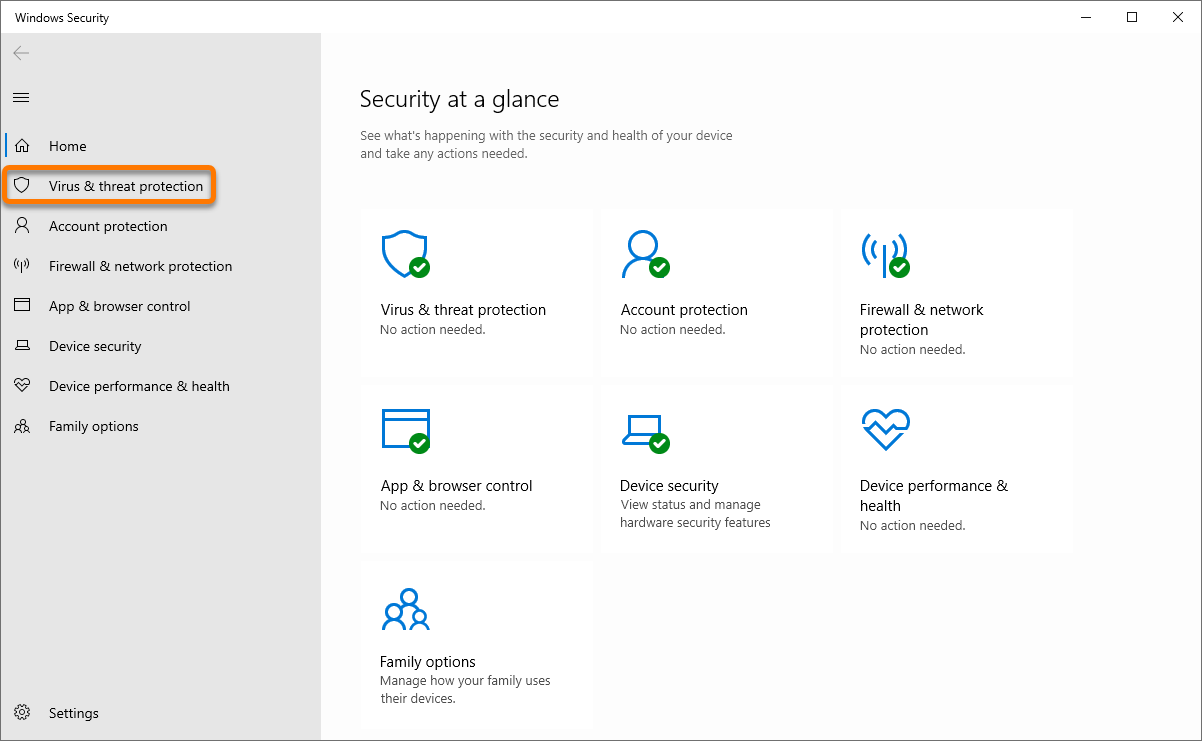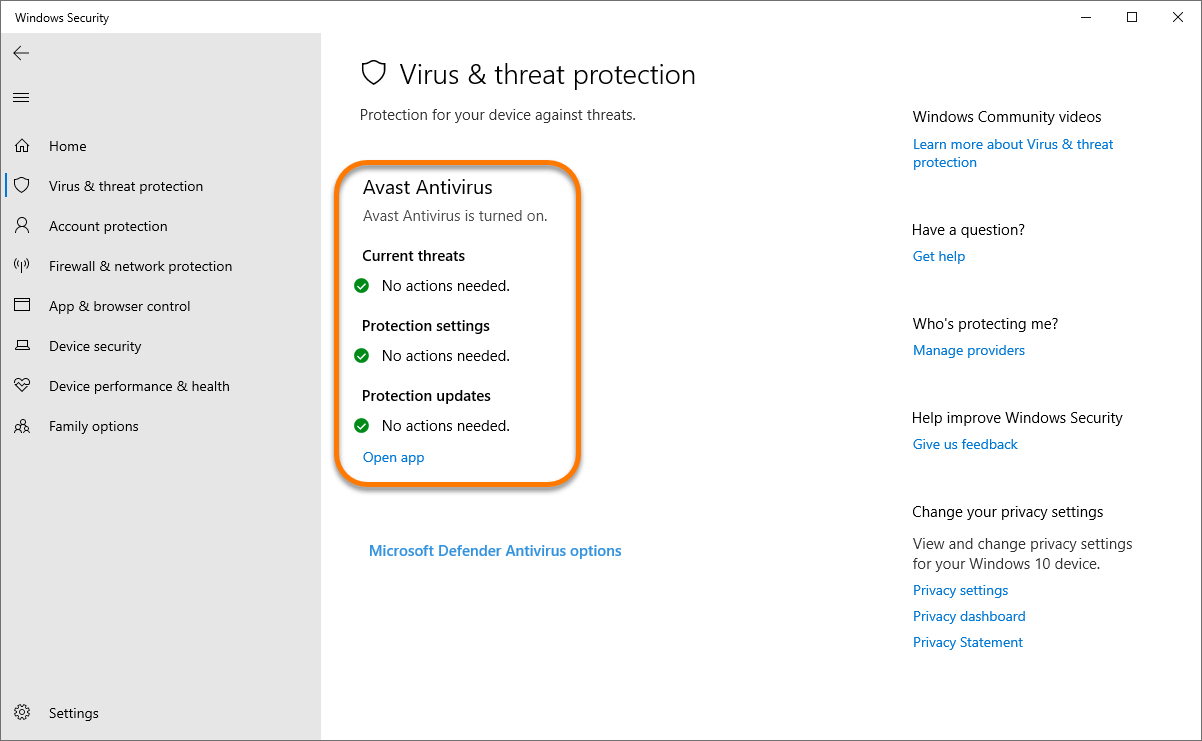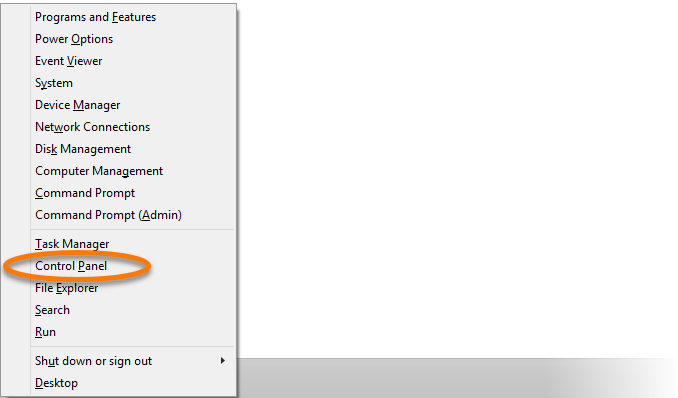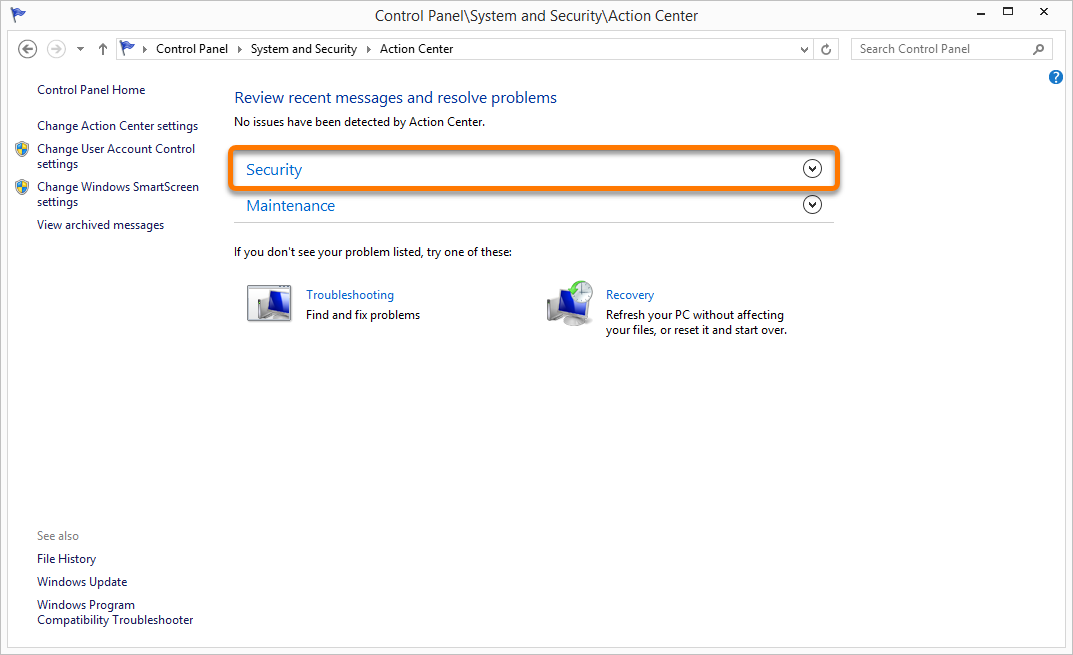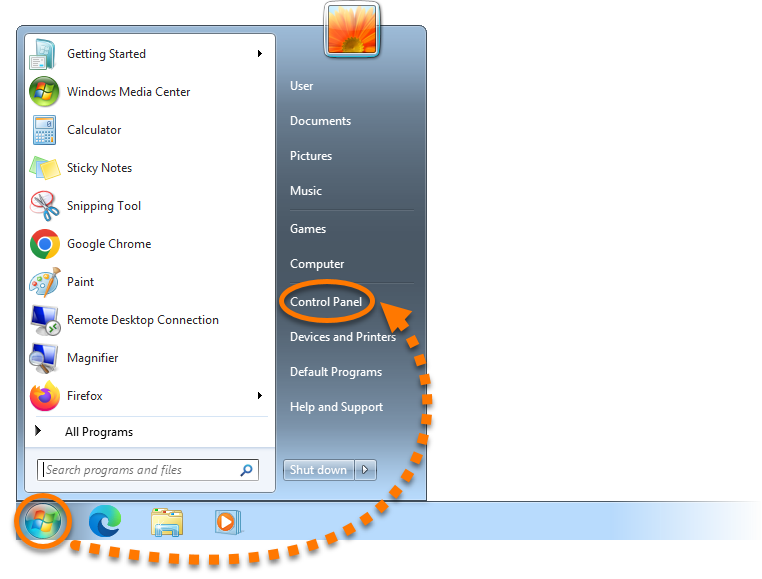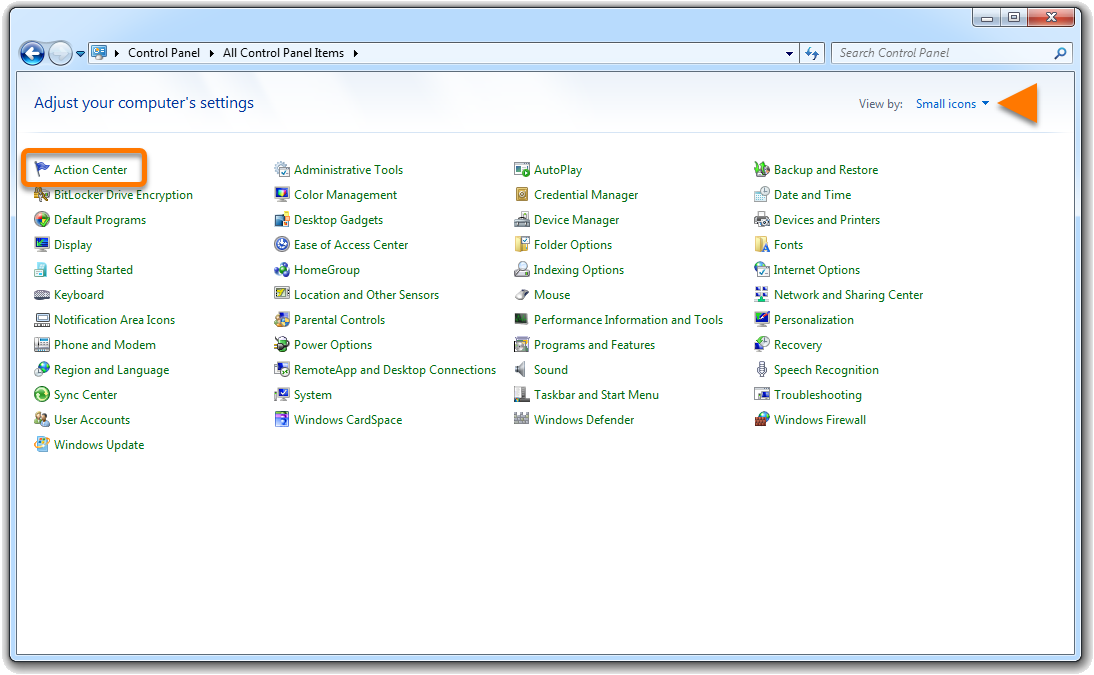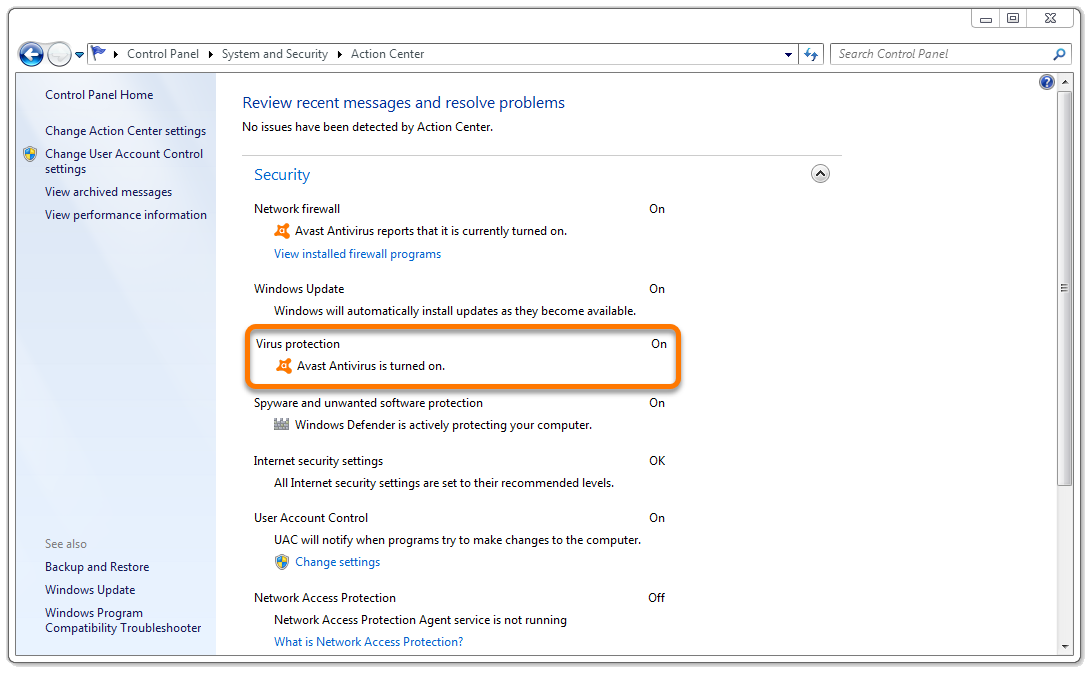If you use third-party antivirus software on your PC, you may need to temporarily disable your antivirus protection before installing an Avast application. This is because third-party antivirus software may incorrectly flag Avast applications as malicious and block installation.
Follow the instructions in this article to first verify the default antivirus application on your PC, before temporarily disabling third-party antivirus protection.
Verify your default antivirus
Disable other antivirus software
Refer to the alphabetical list below to access the websites of common antivirus software for instructions to temporarily disable your protection. Avast is not responsible for any of the content on the linked web pages. If the antivirus application that you are trying to disable is not on this list, refer to the support website for your antivirus provider.
A | B | C | D | E | F | G | K | L | M | N | P | Q | S | T | U | V | W | Z
A
B
E
K
M
N
P
Q
S
W
- Avast SecureLine VPN 5.x for Windows
- Avast AntiTrack 3.x for Windows
- Avast BreachGuard 22.x for Windows
- Avast Cleanup Premium 22.x for Windows
- Avast Driver Updater 22.x for Windows
- Avast Battery Saver 22.x for Windows
- Microsoft Windows 11 Home / Pro / Enterprise / Education
- Microsoft Windows 10 Home / Pro / Enterprise / Education - 32 / 64-bit
- Microsoft Windows 8.1 / Pro / Enterprise - 32 / 64-bit
- Microsoft Windows 8 / Pro / Enterprise - 32 / 64-bit
- Microsoft Windows 7 Home Basic / Home Premium / Professional / Enterprise / Ultimate - Service Pack 2, 32 / 64-bit
Updated on: 02/06/2022